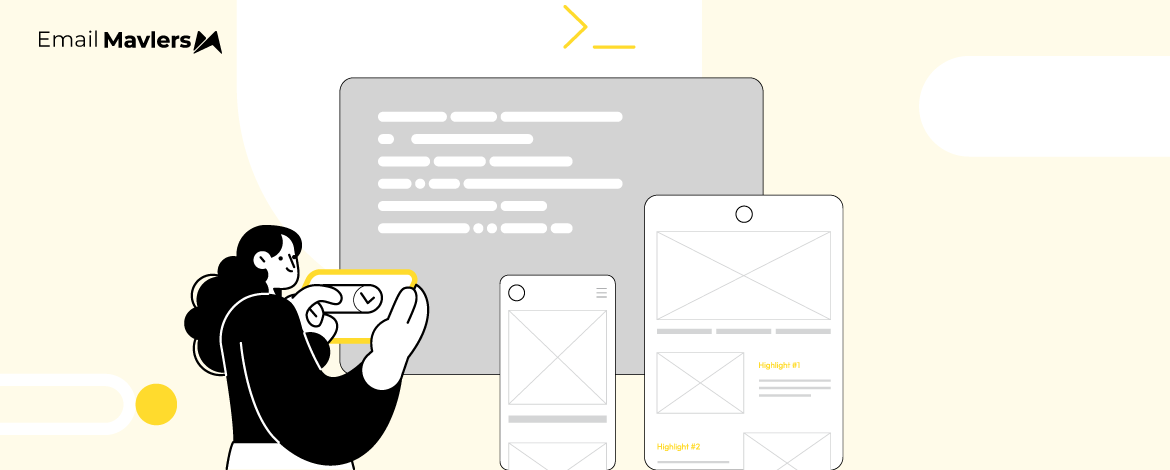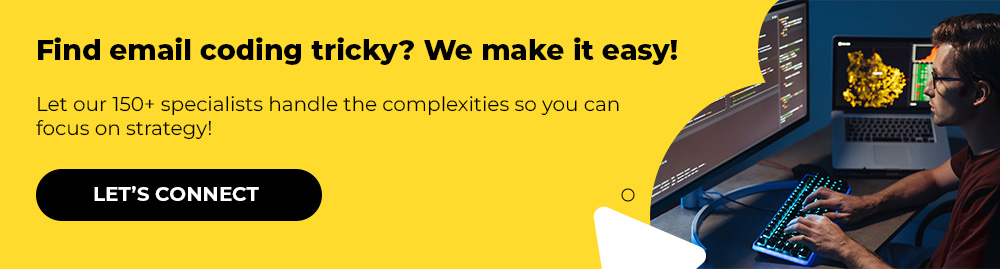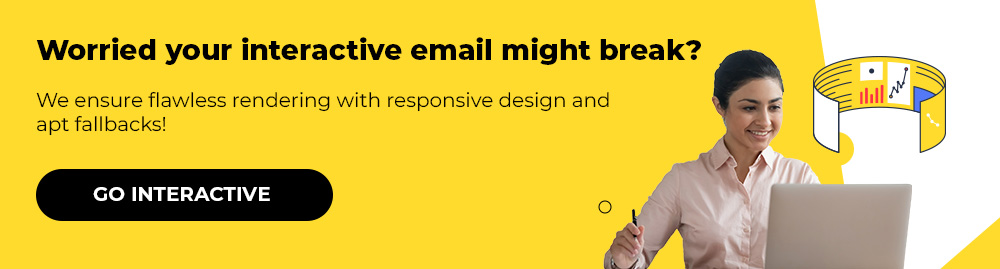For every email template, do you have to get on numerous skull sessions with the design team? Do you hand-code emails all the way through?
If your answer to all of these questions is a droopy yes, here’s a piece of good news for you: Responsive email template frameworks.
Advanced email templating languages are a collection of HTML and CSS boilerplates. They’re responsive by nature, include up-to-the-minute fallbacks for tricky email clients, and come equipped with device-compatible solutions. In the last 12+ years, we have been able to design and code over 60K templates—thanks to such efficient systems in place as well as our in-house developers.
And guess what? Email template frameworks can turn out to be an incredible windfall for you, too.
In today’s guide, we’ll walk you through MJML, AMPscript, Handlebars, and Liquid—some of the best templating languages for emails.
Templating Languages for Email Design
1. MJML

MJML, short for Mailjet Markup Language, is a developer-friendly framework that makes building responsive HTML emails a whole lot easier. Instead of wrestling with endless lines of nested tables and CSS hacks to make your email look right across clients, MJML does the heavy lifting for you. It bakes responsiveness right into the structure, so your emails just work—whether they’re opened on Gmail, Outlook, or a mobile device.
Under the hood, MJML works as a transpiler—basically, it takes your MJML code and converts it into clean, production-ready HTML. Think of it as a translator that bridges the gap between simple markup and email-ready code.
Now here’s why MJML is among the best templating languages for emails:
- Its semantic syntax makes it fast and intuitive to write and read.
- It comes with a handy set of pre-built components, so you’re not coding buttons and columns from scratch every time.
- It’s open-source, meaning it’s constantly evolving thanks to a strong and active community. Most templating frameworks are open-source.
- It helps avoid the usual pain points of email development—like deeply nested tables and endless conditional CSS for finicky clients.
- The best part? It delivers more consistent rendering across devices and platforms, cutting down on testing time.
Below is an example code snippet of MJML.
<mjml>
<mj-body>
<mj-section>
<mj-column>
<mj-text>Hello, World!</mj-text>
<mj-button href="https://example.com">Click Me</mj-button> </mj-column>
</mj-section>
</mj-body>
</mjml> In short, MJML keeps the tough parts of email dev out of your way, so you can focus on design, content, and strategy.
What’s the difference between MJML and HTML though?
At its core, the key difference is this: HTML is the go-to markup language for building everything from web pages to mobile interfaces and emails. It’s the universal foundation. MJML, on the other hand, is built with a specific purpose—to make responsive email development easier and less frustrating.
While standard HTML doesn’t always play nice with email clients (leading to rendering issues and endless workarounds), MJML is designed to smooth out those wrinkles. It takes care of the tricky stuff—like responsiveness and cross-client compatibility—so you can focus on building great-looking emails without the headache of testing in every inbox under the sun.
2. AMPscript

AMPscript (not the same as AMP!) is Salesforce Marketing Cloud’s own scripting language, purpose-built for crafting dynamic, personalized content across emails, SMS, push notifications, and landing pages. It lets marketers and developers weave logic, variables, and real-time data directly into messages—making each communication feel tailored and relevant to the individual receiving it.
Here are some of the advantages of AMPscript:
- From basic first-person personalization to dynamic content, AMPscript lets you tailor content based on conditional logic.
- You can implement complex logic using conditional statements, loops, and functions, paving the way for advanced personalization.
- AMPscript also integrates with Automation Studio, Content Builder, and Email Studio, eliminating any kind of cross-hatched transfers.
- You can leverage AMPscript to create dynamic, interactive landing pages and signup forms, SMS and push notifications, as well as emails.
- It allows you to interact with external data sources without needing you to write custom code whenever you want to integrate the data into your campaigns.
Below is an example snippet of a basic AMPscript.
Variables:
%%[ VAR @name SET @name = "Alex" ]%%
<p>Hello, %%=v(@name)=%%!</p>
Conditional:
%%[ IF @age >= 18 THEN ]%%
<p>You are eligible.</p>
%%[ ELSE ]%%
<p>Sorry, you must be 18+.</p>
%%[ ENDIF ]%%
Data Retrieval (Salesforce):
%%[ SET @user = Lookup("Users", "Name", "ID", @userId) ]%%
<p>Welcome, %%=v(@user)=%%!</p> The code sets up a conditional logic, which determines the eligibility of a new user based on their age (thresholded at 18 years in this example).
As a best practice, make sure that your code is ordered and clean.
“The key to the order of writing functions in AMPscript is to look at the code as a whole entity and not as separate commands. They need to logically follow each other and you need to make sure you open and close statements correctly – even if it means repeating the same close twice in order to properly close it,” advises Alina Makarova, Senior Consultant at Capgemini.
Unlike the rest of the email template frameworks in this curation, AMPscript is strictly proprietary, available only within Marketing Cloud.
Just like Mailchimp has their own templating language. Ditto.
But all the frameworks are essentially dynamic email template languages.
3. Handlebars
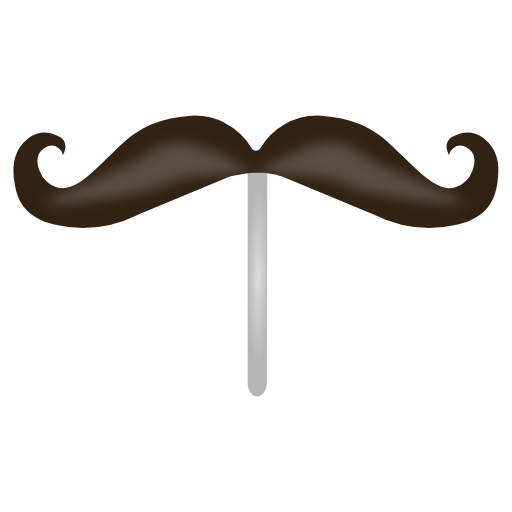
Handlebars is a lightweight templating language that works by combining a template with input data to generate clean, customized output—usually in the form of HTML or text. On the surface, the templates look like plain text sprinkled with easy-to-read placeholders (Handlebars expressions) that pull in dynamic content. Below is a simple code snippet for example.
Variables:
<p>Hello, {{name}}!</p>
(Output: If name = "John", it becomes <p>Hello, John!</p> )
Conditional (if-else):
{{#if isPremiumUser}}
<p>Welcome, Premium Member!</p>
{{else}}
<p>Upgrade to Premium for more benefits.</p>
{{/if}}
Loops (each):
<ul>
{{#each products}}
<li>{{this.name}} - ${{this.price}}</li>
{{/each}}
</ul>
As an email template framework, Handlebars can be a game-changer. It lets you tailor each message to the person reading it—like greeting them by name, showing products they’ve browsed, or customizing offers based on their location or purchase history. It’s personalization done right—not just for the sake of it, but to actually connect with people and drive better results. When done well, it translates into stronger engagement, better experiences, and a real lift in conversions.
Now, Handlebar templates rely on a simple, readable syntax to drop dynamic content into your emails or web pages. At the heart of it are expressions wrapped in double curly braces—{{ }}—which act as placeholders that pull in real data from user profiles or triggered events.
So if you want to greet someone by name, you’d use {{firstName}} for the first name and {{lastName}} for the surname. So a line like:
<p>{{firstName}} {{lastName}}</p>paired with an input like:
{ "firstName": "Yehuda", "lastName": "Katz" }would render as:
<p>Yehuda Katz</p>Evidently, it’s clean, intuitive, and super useful when you want your emails to feel personal without manually customizing each one.
4. Liquid
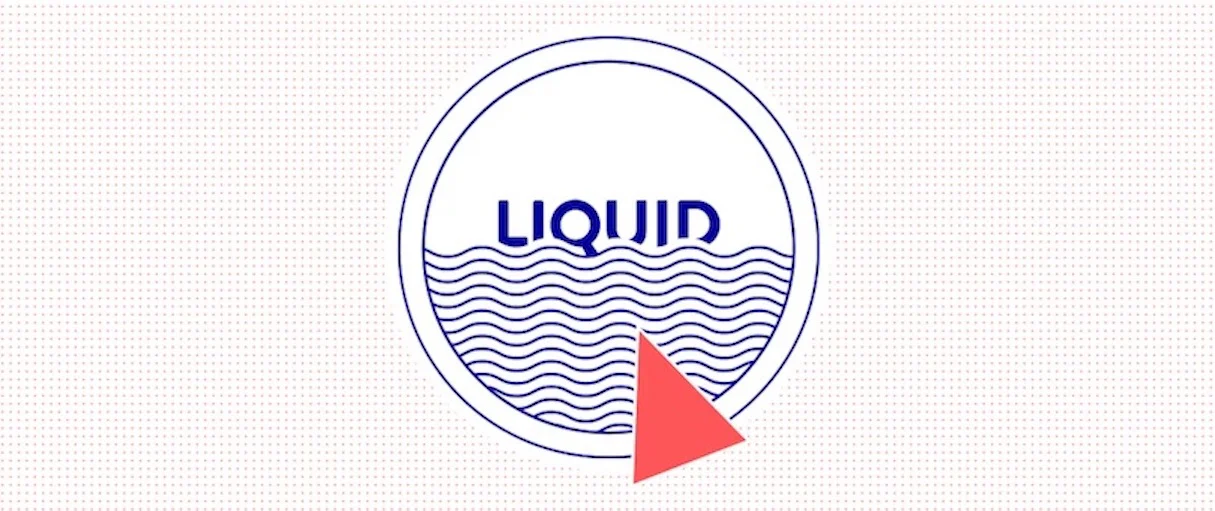
Are you in e-commerce? Here is one of the most popular email development frameworks.
Liquid is a template language originally created by Shopify, built with Ruby under the hood. It’s designed to help generate personalized, data-driven content—especially in contexts like emails and notifications. What sets Liquid apart is its simplicity.
Unlike traditional languages, it’s intuitive and user-friendly, making it a great entry point for marketers who want to experiment with dynamic content without needing to write heavy code. And since it’s open-source, like most such frameworks, it’s accessible to anyone who wants to explore its potential.
Liquid works through three core building blocks—variables, tags, and filters—each playing a unique role in shaping personalized, dynamic content:
- Variables: Act as containers for information, like customer names, order numbers, or product details.
- Tags: Control logic and structure—think of them as the brains behind your email content’s behavior.
- Filters: Tweak and format the output of your variables.
Together, these elements make Liquid both powerful and accessible—ideal for marketers who want to craft tailored messages without diving deep into heavy programming.
Wrapping Up!
The advanced email templating languages shared in today’s post are not the only email development frameworks out there.
Other popular frameworks are Maizzle, Foundation for Emails, Cerberus, and Bojler, to name just a few. But no matter which framework you use, be sure to do a thorough render test for each email before sending it out.
Email frameworks are responsive by nature. However, no amount of built-in efficiency can replace testing. Email clients are tricky, to say the least. And customers are quick to churn, to say the worst.
Need a hand with email development? Let’s code your template! Our email team specializes in turning just about any design format into clean, responsive HTML email templates. Send over your files, and we’ll take care of the rest.