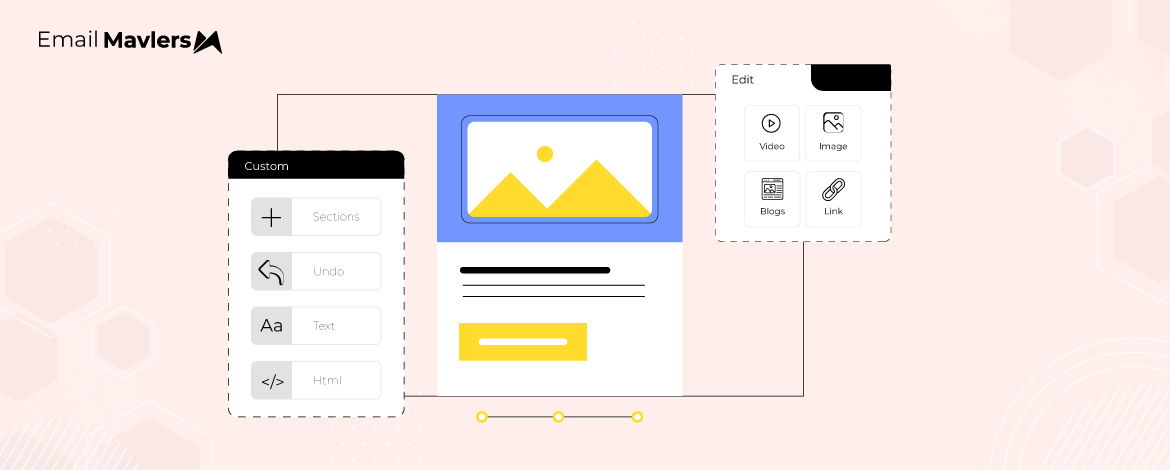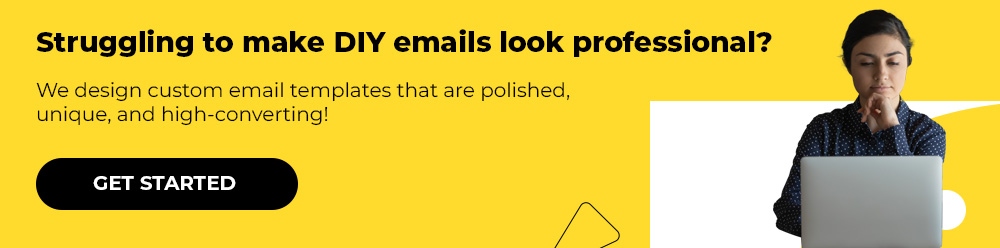If you can do it yourself, more power to you! You save money, put out not-so-bad stuff, and people don’t complain.
We agree. How hard can it be to make soy candles?
But if you’re here of all places, you must be interested in emails. Well, in that case, let’s call a spade a spade, folks!
Because email design is no piece of cake. If you think that having an online builder is all you need, think again. With no designer or developer to turn to when something goes phut, trust us, you are in a jam. Besides, positively speaking, you’ll be missing out on so much. We are speaking from 12 years of experience.
But that is neither here nor there. Hence this post, where we explain why drag-and-drop builders aren’t enough anymore.
Why Drag-and-Drop Isn’t Enough
1. DIY Breaks on Mobile
71.5% of consumers view emails on mobile devices. But here’s where the plot thickens: Email design breaks on mobile. Let us understand why email design breaks on mobile. Here are some of the reasons:
- Traditional design uses fixed widths, which is meant for desktop viewing. But the same email, when viewed on a narrower screen as that of a mobile phone, won’t fit, either cutting off content or requiring horizontal scrolling, or distorting the layout.
- Emails with large images may not show properly or load quickly. The result? Squinted eyes, frustrated viewers.
- Unpadded CTA buttons and poorly displayed links might lead to misclicks, causing more frustration, even unsubscribes.
- Even if some online builders support “mobile-friendly” design, it doesn’t touch the problem of inconsistent client rendering.
While mobile-friendly code is baked into drag-and-drop builders, this being their major selling point, your email might still not look or function well on mobile devices. Most editors use standard/simplified code which doesn’t incorporate the nuances of HTML and CSS.
Unless you’re an elite-level email developer yourself, you’re screwed.
2. Limited Animation
One of the major drawbacks of builders is limited animation. While some builders do support basic animation, they’re not worth it if you need to send out one-off emails between campaigns.
Consider a popular platform like Mailchimp. While it allows you to insert GIF into emails, they recommend adding it via Giphy. But you would still need to edit your GIF within the builder.
An extra step, which might take hours to wrap up.
You’ll have to resize the GIF to fit the email layout, add brand assets, optimize the loop, optimize the file size, and so on.
3. Limited Interactivity
According to one survey, over 50% of recipients said that they want to interact with the content inside emails. And that’s why, interactive emails boost click-to-open rates by 73%.
But online builders do not fully support interactivity.
Interactive elements don’t render equally on all email clients. If you want to integrate interactive parts, you’ll also need to code complex fallback mechanisms so that emails are at least readable. Advanced interactivity, like AMP, gamification, etc. are impossible to achieve on most standard builders. There are outliers, but in those cases, you’d still need to be ESP-trained, and a first-rate developer.
4. Client Compatibility Issues
This has come up throughout until now, because it’s so intertwined with every aspect of email development. Client compatibility is the biggest challenge in email marketing. And no online builder has even begun to address it, let alone resolve it.
Only code manipulation at the highest level can skirt it satisfactorily.
This is because each client uses a different rendering engine.
Now, a rendering engine is what translates HTML and CSS code of an email into a visual, readable format on your screen. Below is a list of email clients along with their rendering engines:
- Apple Mail → Motor Safari Webkit
- iOS Mail → Motor Safari Webkit
- Outlook 2000 – 2003 → Internet Explorer 6.x (Trident)
- Lotus Notes 6.5 e 7 → Internet Explorer 6.x (Trident) e Notes Rich Text (solo per IMAP / POP3)
- Outlook 2007 e versioni successive → Microsoft Word
- Outlook per MAC → Motor Safari Webkit
- Mozilla Thunderbird → Motor Mozilla Gecko
Your audience might be using these different clients, so you’ll have to design emails that are compatible with each of these engines. And these are not the only clients out there. There are hundreds of email clients across the world. You get the picture. Were it not for elite-level client-optimized coding, there’d be no email marketing.
In fact, a builder-only approach doesn’t do justice to the possibilities inherent in email marketing. But let’s move on.
5. Longer TTM, Productivity Dip
You would think that the drag-and-drop approach reduces the time to market, but sometimes, it’s actually the opposite.
Andrew King, the founder of Email Love, recalls, “I remember using a drag-and-drop editor for a project that needed to go out quickly. While we got the email done, it was challenging to make it feel unique within the constraints of a template. For custom typography or brand-specific design, you often still need to create images or layouts in Figma, Photoshop, or Canva.” But here’s the real downside as King puts it, “Moving back and forth between tools can make it harder to keep designs consistent.”
In fact, such switches can affect your productivity too. Did you know that 20% of cognitive capacity is lost every time such a switch occurs?
And it takes more than 20 minutes to outgrow an interruption.
These may seem insignificant numbers. But it all adds up. Dragging and dropping is just half the job.
6. ESP Integration Challenges
Suppose you designed an email; but integrating it to your preferred ESP is not always easy. Here’s why:
- Technical skills: As already hinted earlier, ESP-specific coding requirements and limitations require expert intervention.
- File management: You’ll need to be platform-trained in order to upload or transfer email templates within ESPs.
- Varying ESP standards: Proprietary differences, from coding to feature names, can trip you up. No two ESP operate within an identical environment, either, calling for frequent adjustments.
- Troubleshooting: The process of troubleshooting, again, varies among ESPs, requiring documentation deep-dives. In fact, some ESPs are infamous for their tardy support systems, too.
You may want to work on your “preferred” ESP alright, but so often, preferred is limited to factors like price and ease of use. Going by that short-sighted take on ESPs, you only limit the potential of custom designs which may be essential for branding purposes at least. But if you don’t want custom designs, you’re saying you have no need to stand out in a tetris-esque inbox, where every sender is superseded by the next one every second.
But even granting you can do it all by yourself, how to select the best email template builder?
How to Select the Best Email Template Builder
While exploring builders, keep the following pointers in your mind:
- Find out to what extent the builder allows customization.
- Determine whether the builder integrates with your ESP. If yes, is the integration process overly complex?
- Dive into community forums and discussion groups to find out if the builder offers adequate customer support.
- Check if the platform has good tutorials and how-to guides.
- Instead of feature-hunting, map features to your own needs.
- Review the pricing models of the builder. Prefer those builders which offer a free trial window to those that don’t.
Some of the best email template builders today are Stripo, Postcards, Beefree, and Chamaileon.
Get It All for Much Less — with Email Mavlers!
Here’s the deal: You can choose not to bother with ESP research and tedious documentation, technical mumbo jumbo, and platform quirks; instead, you can simply share your design ideas or files with our team, and we will do the heavylifting. With over 50+ ESPs on our “can-do list,” as we call it, you’ll get the benefit of quick turnarounds, on-brand templates, and client-compatible custom emails.
But here, your very first order is on us. We can get the best custom email template developed to spec. Get in touch today!