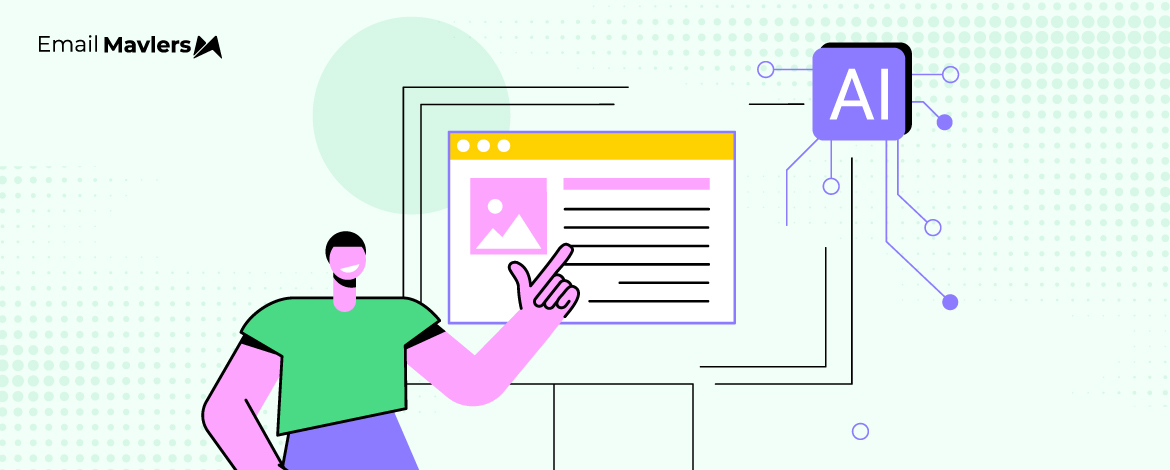Independent AI tools—that is, tools that can be used outside of ESPs—for generating email templates are few and far between. Our research shows that when it comes to AI-generated email design, the choice is between template libraries within ESPs and AI image generators which may not have anything to do with email as such.
The numbers bear it out, too. In 2024, only 9% of email marketing teams used AI for email design. It’s written content where the market is flooded with AI tools, which is also why 34% of teams used these copywriting tools to create plain-text emails.
So, if you want to generate brand-consistent email templates, you’ll either have to learn to use AI image tools or sign up to an ESP, choose a pre-made template, and customize it yourself. Which is the usual way.
If you need brand-consistent email templates, our recommendation would be to get in touch with design and development professionals. But if you’re a one-soul team, or if your team is mostly made up of strategy, analytics, and non-UX brains, we get it if you don’t want to stretch your resources, and get the UX part taken care of by itself, as far as possible.
In today’s blog post, we’re sharing a few AI tools that many budget-conscious agencies out there may find useful. Let’s begin with text emails.
How to Maintain Brand Identity in AI Emails
1. ChatGPT, Copy.ai, Writesonic
If you’re not a copywriter and need branded emails, there are several AI tools to help you achieve brand consistency in email marketing.
ChatGPT is the most popular gen AI tool out there. But you may also explore Copy.ai, Writesonic, and even Grammarly. For example, below is a welcome email generated on Copy.ai. No piece of copy genius, but it works.
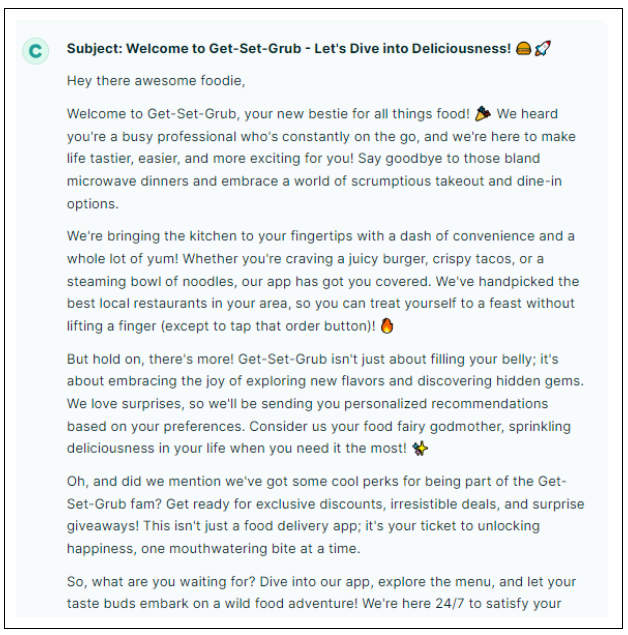
Now, one can make a strong case that prompt enginceering is one of the most overhyped jobs/skills of the last 4-5 years. This may be true, at least in the case of written content. Most of you know how to write, it’s no rocket science to get AI to talk. But at the same time, it is no less true that AI tools respond better to certain prompts than others. Take these phrases:
- Your task is/You MUST/Ensure that
- You will be penalized
- Think step by step
- Use the same language as…
- Explain it to me like I’m 11-years old
You can incorporate these phrases to churn out better outputs. Here is an example prompt to generate a brand-optimized welcome email.
“Write a warm and engaging welcome email for new users who are experts [in this field] and have just signed up for our [product/service/platform name]. Your tone MUST be friendly and professional. Highlight the key benefits of using our platform, provide a quick overview of what they can do next (like setting up their profile, exploring features, or getting started with a tutorial), and include a clear CTA. Your task is to follow the style of this example email, or you will be penalized.”
In this way, you can ask ChatGPT to write emails for you. The more you feed unique, brand-related information into it, the better the outputs.
It’s going to be a bit time-consuming initially, but once the model is sufficiently trained on your brand, it gets quicker from there on.
2. Mailmodo AI
Mailmodo AI may be closer to what you’re looking for.
Mailmodo’s AI email template generator takes your brand kit, auto-integrates products and coupons, and generates branded emails in no time:
- Select Create with AI in the Mailmodo dashboard
- Select the type of campaign for your template
- Grab the products you want to showcase from your catalog
- Add the discount coupon, if you’re offering one
- Add any other relevant details you wish the buyer to know
- Hit Generate templates, and your email’s ready
The tool offers 3 template options. Pick one, save it, and if you want to tweak the edges, you can edit the template in the Editor.
Keep in mind that the AI feature isn’t available in the trial version. The tool is essentially an in-ESP feature.
But when it comes to brand identity, Mailmodo’s Brand Kit is a cool feature. If you have your brand assets on you, you can add them to different sections of a template and set up a modular architecture.
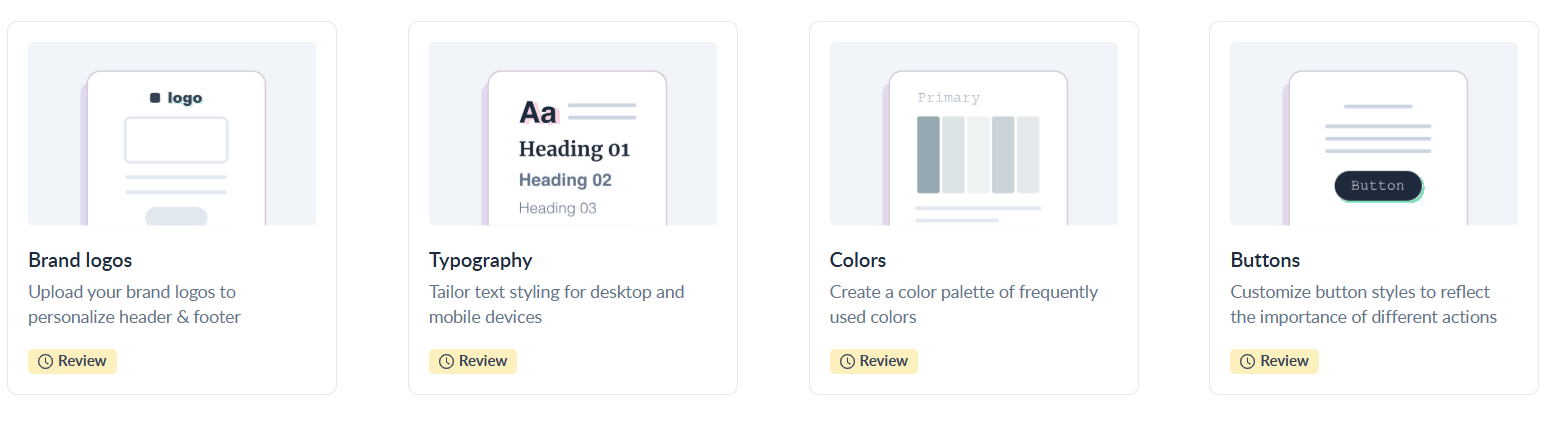
Speaking of modular architecture, keep these things in mind:
- Begin by identifying the design components you’re likely to rely on most frequently and sketch out wireframes for each module type.
- Assess which elements should be built as reusable modules.
- You can structure these modules based on specific campaign types, or alternatively, develop a comprehensive master template per campaign and extract tailored modules from it.
- Thoroughly test each module to ensure they adhere to email design and development best practices.
You can upload your assets directly to Mailmodo. Please remember to review the modular architecture at least once every quarter.
3. Sarbacane
Sarbacane is the closest to what you want. All you have to do is enter your website’s URL in the search bar, and you’re done. For example, on entering our own website URL, the tool generated 18 branded templates!
Take a look at this email which we generated on Sarbacane—30 seconds ago. You can edit this Easter email to optimize it for your brand.
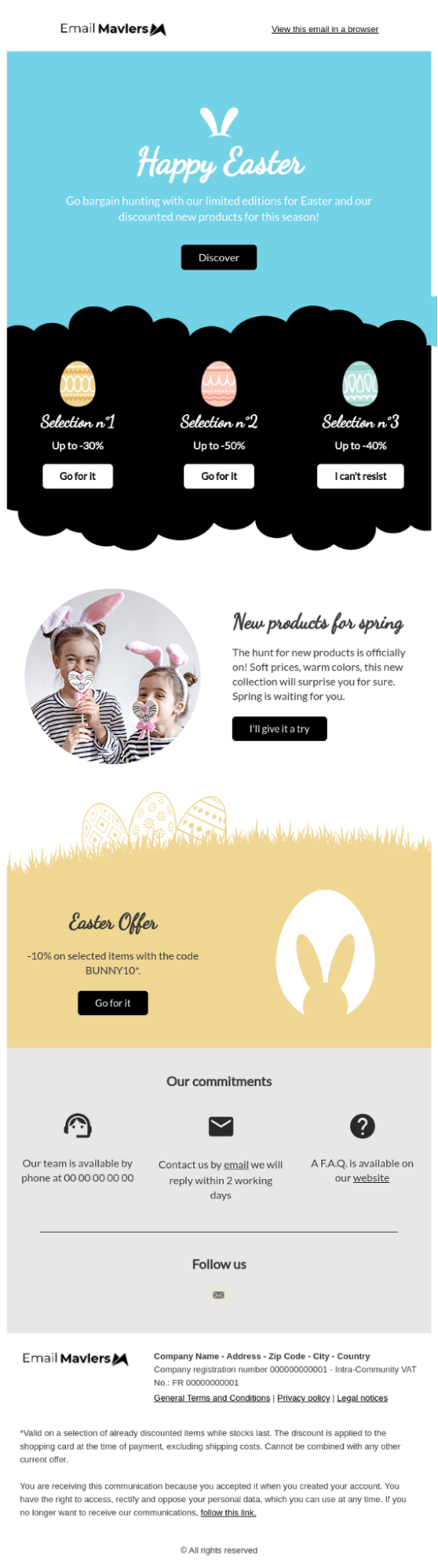
Here’s how we would optimize this email to achieve maximum brand control in automated email marketing:
- Re-color the hero space by replacing blue with yellow
- Stick to the CTA button shape, but reduce the number to just two
- Add our social media handles (X, LinkedIn, Instagram, FB)
- Shorten the View on Browser text
- Trim the footer section, replace stock images with vectors
- Shorten email length to just 3 content blocks at most
- Rewrite the copy in order to suit an exclusively B2B audience
Not just seasonal emails, but Sarbacane generates order confirmation emails, re-engagement emails, welcome emails, promotionals, and a lot more.
In fact, it also generates one-to-one emails such as this one.
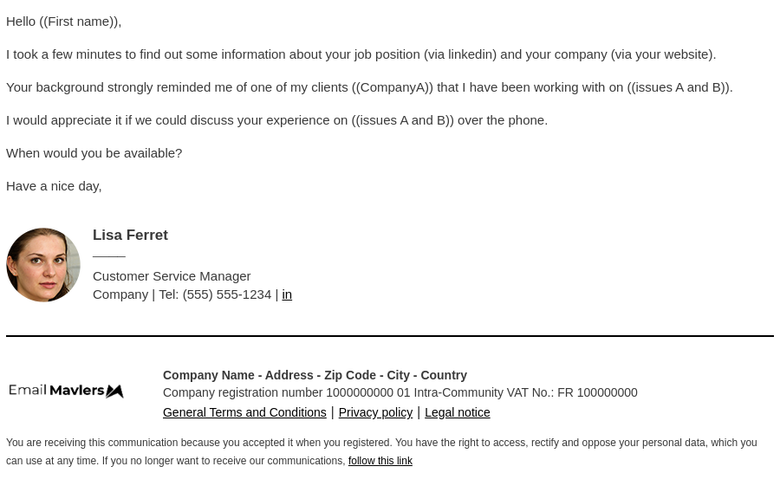
Just tweak the content, replace the headshot and other details, and it’s good to go. As a best practice, remember to add your signature to such emails.
On that note, here are a few recommendations vis-a-vis email signatures:
- Optimize the weight of your signature. A signature that is 150px-220px long, 300px-600px wide, and below-100kb in weight should be just fine.
- Provide the link to your brand website.
- Add your social media handles. Use icons, not text links.
- If there’s any relevant upcoming event, include it below the signature.
- Use alt-text for headshot, brand logo, or any other image.
You may also consider animating your email signature, if you want yourself to be more visible.
4. Email Service Providers
Now this is where it’s at. Not necessarily AI to generate templates per se. But pre-made templates, which all ESPs offer.
Before you go ESP-hunting, a few considerations to start with:
- Begin by defining exactly what you’re looking for. With so much jargon floating around in the industry, it’s easy to get lost. Pin down your specific requirements and talk them through with a dedicated expert.
- There’s a key distinction between tweaking a pre-designed HTML template and building from scratch using a WYSIWYG editor. The former typically uses drag-and-drop functionality, while the latter offers a blank canvas with full creative control.
- If a template claims to be mobile-friendly but doesn’t mention “responsive,” consider it a red flag. While all responsive emails are mobile-friendly, not all mobile-friendly ones are truly responsive.
- You can repurpose templates across platforms, but it’s not always straightforward. Each ESP has unique quirks and limitations, and troubleshooting often requires platform-specific knowledge and thorough documentation research.
- Take the time to read through feedback on neutral review sites like Capterra, G2, or TrustRadius. Real user experiences can offer insight beyond marketing claims.
- Email development has its own set of rules and client inconsistencies. Minor code adjustments are often needed, even with “ready-to-go” templates.
- If your brand assets are all set, a modular design system could streamline your workflow. But if you’re still shaping your design vision, pre-built templates are the fastest and easiest way to get started.
You could theoretically use AI image generators to churn out images for your hero spaces and other content tiles.
Some of the most popular tools would be Deep Dream Generator, Leonardo, and Midjourney. But, you may not get the desired outputs from these tools unless you’re a designer yourself or have at least some level of expertise in design. Whereas the right prompts can get ChatGPT to generate the desired text for you, design prompts need to be extra-precise.
Most non-UX people aren’t able to attain such levels of precision. The result is stock AI images which are easily, disastrously detectable.
Pre-made templates on ESPs are a safer, smarter alternative.
But if you insist on AI email template customization, Sarbacane is your thing.
Wrapping Up!
Automated email design with AI is only right for you IF:
- Your customization needs are basic or you mostly rely on textual emails
- You don’t need enterprise-level ESP support
- You’re a small team and stretched for resources
- You’re not an e-comm brand with high visual dependencies
- You sell primarily on other channels
- Your campaigns are confined to transactional emails
But if you need custom emails, interactive support, gamified experiences, and other high-octane campaigns, AI isn’t even close.
And this is where we come in—a premier email marketing agency with over 12 years of experience in design and development.
Need help designing vibey emails for your brand? Let’s get started!