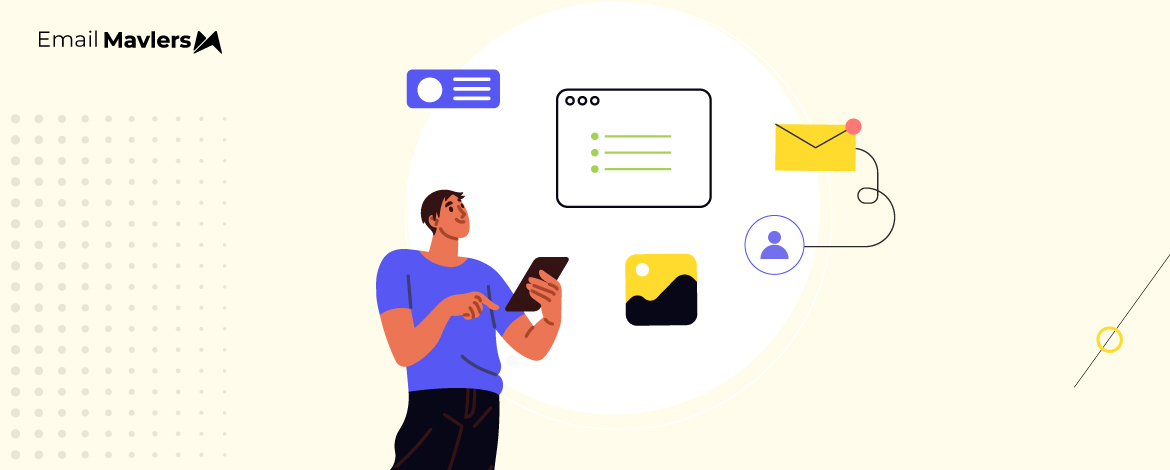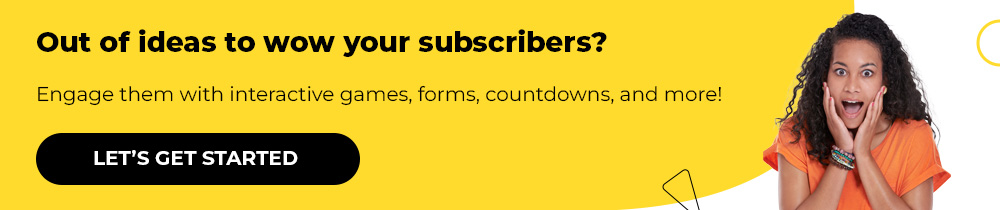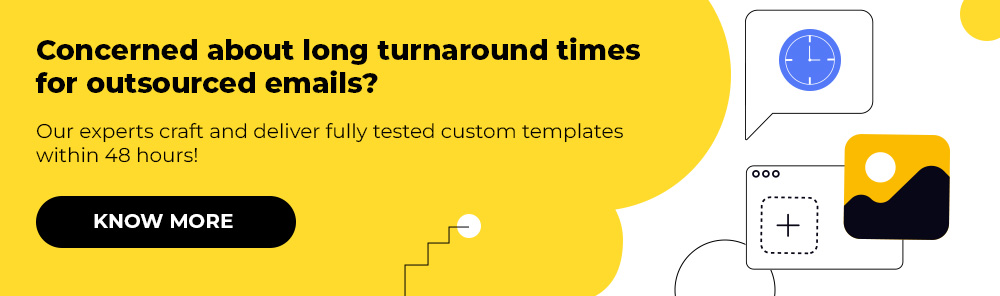Do you feel let down by email marketing? If yes, we need to talk.
Email marketing is rightly hailed as a reliable and effective channel for building customer relationships, driving engagement, and generating ROI.
However, a host of hidden challenges in email design & development quietly influence the success of every campaign. From technical hurdles to emerging trends, these less-discussed aspects of email development can make or break your email marketing efforts. Indeed, our(EmailMavlers) 10+ years of experience bears testimony to this.
In this blog post, we’ll delve into 16 overlooked challenges faced by email marketers and provide actionable solutions to overcome them. Let’s get started!
16 Email Development Challenges
1. Dark Mode Compatibility
Dark Mode is no longer just a preference—it’s a standard feature in many email clients. Among Apple iOS users, Dark Mode adoption is as high as 70%.
- Challenge: Email designs can become unreadable in dark mode due to text, background, or image rendering issues.
- Solution: Use a combination of media queries and inline styles to define color schemes for light and dark modes. Test thoroughly in tools like Litmus or Email on Acid to ensure compatibility.
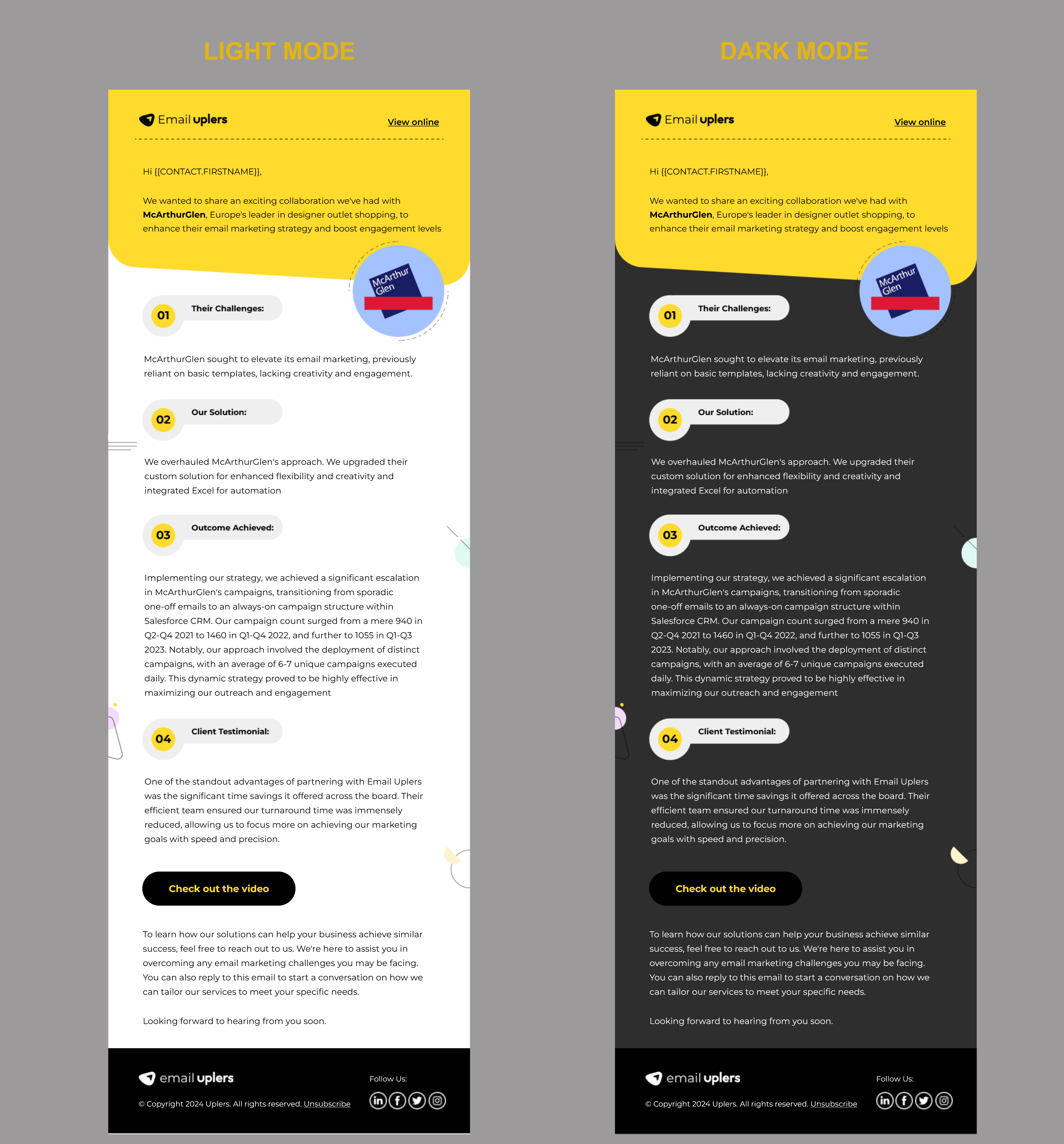
2. Email Accessibility for Disabilities
Like Dark Mode, inclusivity isn’t optional anymore—it’s a necessity.
- Challenge: Emails that lack semantic HTML, ARIA labels, or proper contrast may alienate users with disabilities.
- Solution: Follow accessibility guidelines (WCAG) by using proper ALT text, semantic HTML tags, and ensuring color contrast. Screen-reader-friendly designs should be prioritized.
3. Cross-Client Rendering Consistency
Not all email clients are created equal, and each has its quirks.
- Challenge: Outlook may handle CSS differently than Gmail or Apple Mail, leading to inconsistent rendering.
- Solution: Use email coding frameworks like MJML or Foundation for Emails. Maintain a fall-back strategy for clients with limited CSS support.
4. Dynamic and Real-Time Content
Interactive content is exciting but technically challenging.
- Challenge: Real-time countdown timers, dynamic inventory updates, or weather-based personalization can misfire if not implemented correctly.
- Solution: Work with dynamic content providers like Liveclicker or Movable Ink to ensure real-time content loads seamlessly.
5. Image Weight and Load Times
Slow-loading emails can lead to user frustration.
- Challenge: High-resolution images can drastically increase loading times, especially on mobile devices.
- Solution: Optimize images with tools like TinyPNG or ImageOptim, and use modern formats like WebP. Implement responsive design techniques to load smaller images on mobile.
6. Embedded Interactivity
Interactive elements are great for engagement but often face compatibility issues.
- Challenge: Carousels, accordions, and hover effects may not work on all email clients.
- Solution: Design interactive components with progressive enhancement. Ensure fallback versions display correctly in unsupported clients.
7. Privacy-Conscious Tracking
Privacy laws and tools like Apple’s Mail Privacy Protection (MPP) limit tracking capabilities.
- Challenge: Metrics like open rates and geolocation data are becoming increasingly unreliable.
- Solution: Shift focus to click-through rates, on-site conversions, and other actionable metrics. Use zero-party data for better personalization.
8. Localization and Multilingual Emails
Global campaigns require more than just translation.
- Challenge: Accommodating languages with different scripts, such as Arabic (RTL), poses design and development challenges.
- Solution: Use CSS direction properties (dir=”rtl”), Unicode-supported fonts, and dedicated localization testing.
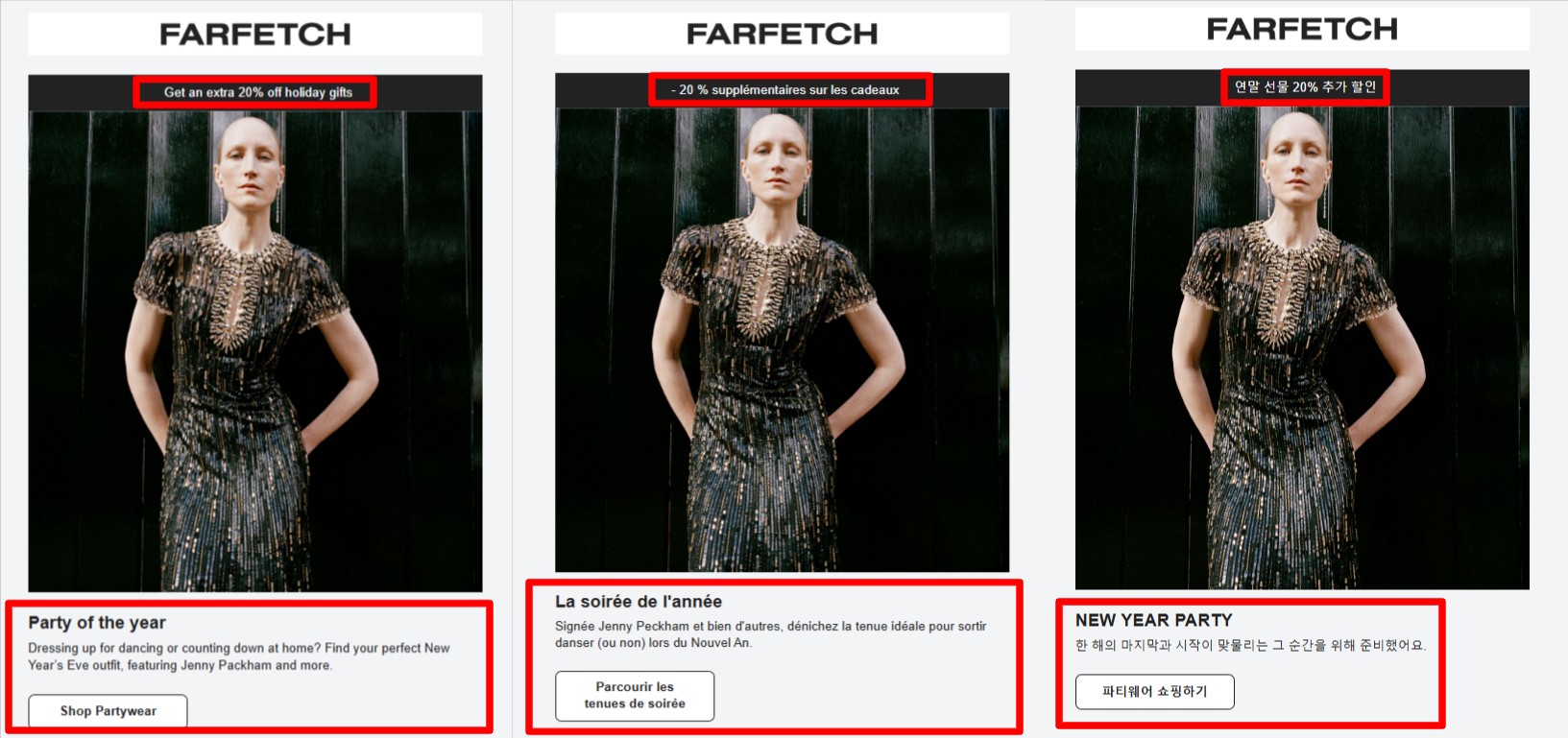
Localization by Farfetch: English, French, & Korean (Source: Milled)
9. Handling Complex Email Threads and Replies
Emails forwarded or replied to can lose formatting and branding.
- Challenge: Clients like Gmail strip out styles in reply chains, making emails look unprofessional.
- Solution: Use inline styles and minimal formatting for transactional or threaded emails.
10. Deliverability of Media-Rich Emails
Rich media can engage but also hinder deliverability.
- Challenge: Large GIFs, embedded videos, or excessive animations often trigger spam filters.
- Solution: Use lightweight animations or link to hosted media. Keep the email size under 100KB for better deliverability.
11. Optimizing for Wearable Devices
Emails must adapt to tiny screens on smartwatches.
- Challenge: Complex designs and long content won’t render on wearables.
- Solution: Master the email’s envelope content.

Source: MacRumors
12. Maintaining Code Modularity
Repetitive tasks slow down productivity.
- Challenge: Lack of modular coding practices results in time wasted on recreating similar designs.
- Solution: Develop a modular email design system with reusable components for headers, footers, and CTAs.
13. AMP for Email Adoption
AMP for Email enables live, interactive experiences but is still not widely supported.
- Challenge: Creating AMP emails requires advanced skills, and they only work in select clients (like Gmail and Yahoo).
- Solution: Use AMP sparingly and provide fallback HTML versions for unsupported clients.
14. Testing for Low-Bandwidth Environments
There is such a thing as broadband inequality. Not all users have access to fast internet.
- Challenge: Emails designed for high-speed connections often fail in low-bandwidth areas.
- Solution: Optimize every asset, including images and fonts, and test under slow network conditions.
15. Preheader Text Optimization
The preheader text is your elevator pitch for an email.
- Challenge: Poorly written or truncated preheaders can harm open rates.
- Solution: Write engaging preheaders that complement the subject line and ensure they don’t exceed 100 characters.
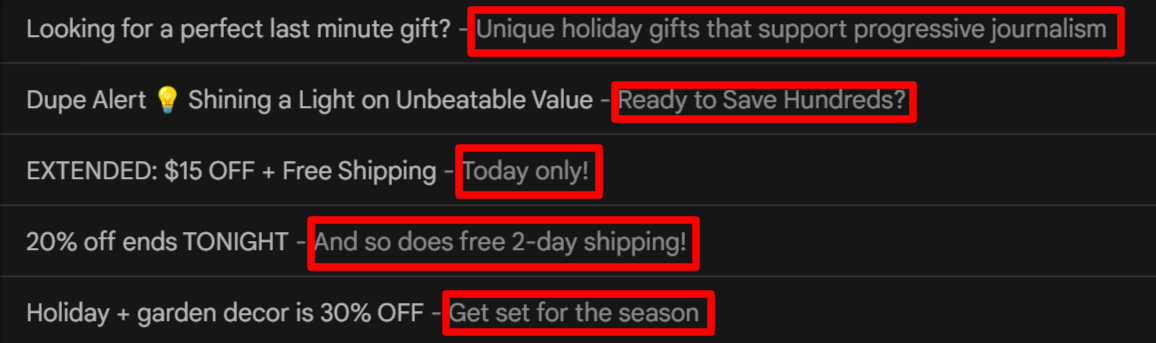
16. Email Client Updates and Deprecation
Client updates can unexpectedly break email designs.
- Challenge: A sudden change in an email client’s rendering engine can lead to broken layouts.
- Solution: Regularly monitor email client updates, and maintain a robust testing regimen to identify and address issues proactively.
Wrapping Up!
While email marketing continues to be a cornerstone of digital strategies, its success depends on navigating these hidden challenges. By addressing these less-discussed areas, marketers can deliver seamless, engaging, and high-performing campaigns that meet the evolving expectations of their audience.
Are you ready to tackle these challenges head-on? Let’s optimize your email campaigns for a flawless user experience! Get in touch with us today.