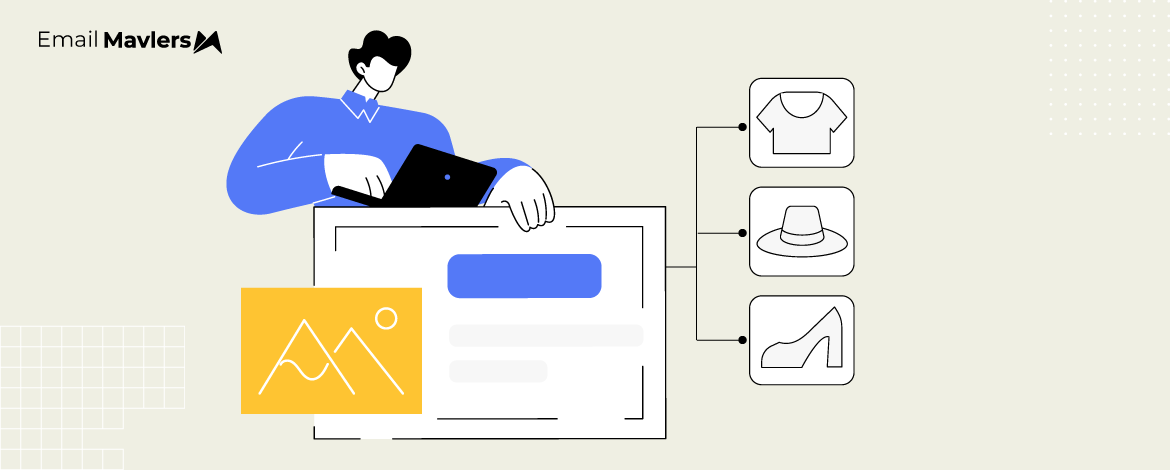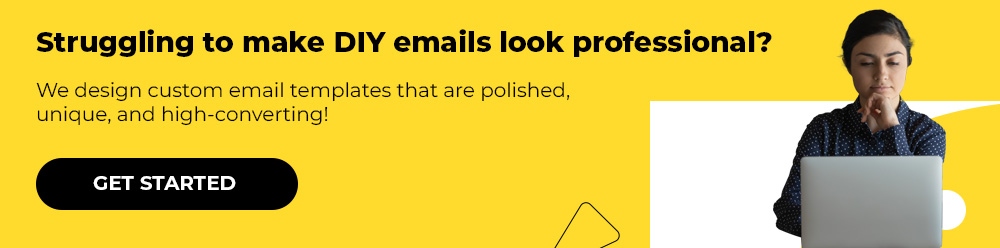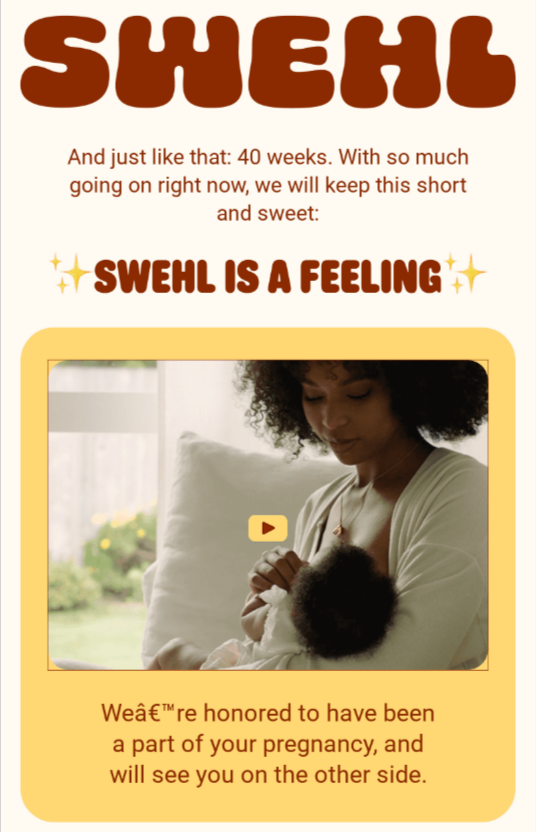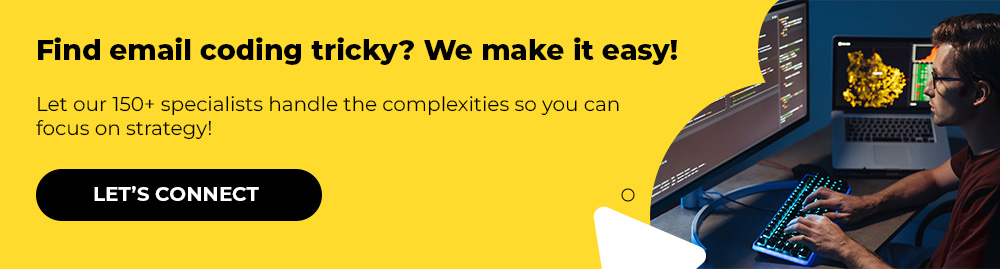Your ability to drive real-time interaction with your customers is what’s going to set you apart from the competition.
After all, people are wired to love real-time anything. Real-time content boosts revenue by 9%. And the fact that you can leverage dynamic content in email is promising to say the least.
But, handling dynamic content isn’t easy. At its simplest, it needs the right code for the right content to show up in the right module at the right time for the right recipient. That’s too many rights to be right about. So, where do you start, and how?
Well, that’s what we’ll show you in today’s expert guide. Let’s get started.
7 Ways to Incorporate Dynamic Email Content
1. First-name Personalization
First-name personalization is where you start. This is elementary.
It doesn’t make sense to personalize content for someone down to the last detail when your email doesn’t even address the person by the first name. The danger is to stop at first-name personalization, but you should certainly lead with it.
In fact, the more personalized your email, the more ridiculous the absence of a first-name address would look.
Take a look at this email from Swehl. It’s personalized, empathetic, and sweet. But ultimately, it’s incomplete.
Are we being too rigorous? Not at all. Name-based personalization has been abused into oblivion. An overwhelming focus on going beyond first names has eclipsed the necessary starting point of any well-crafted personalized email content.
So first names are the first step. Below is a piece of code for a first name-personalized welcome email.
<!DOCTYPE html>
<html lang="en">
<head>
<meta charset="UTF-8">
<meta name="viewport" content="width=device-width, initial-scale=1.0">
<title>Welcome Email</title>
</head>
<body>
<h1>Welcome, {{first_name}}!</h1>
<p>We're excited to have you with us. If you have any questions, feel free to reach out.</p>
<p>Best regards,<br>The Team</p>
</body>
</html>Related post: 7 Personalized Email Template Design Examples for SaaS Products
2.Personalized Products
Depending on how likely someone is to buy a product, you’ll want to tailor recommendations in your email.
Do this for each conversion-ready subscriber. Predictive analytics will help you here. “By combining data in customer profile, previous purchases and customer behaviour, the retailer can predict which products are most probable to be the ideal product for that specific customer,” points out Jordie van Rijn.
So much for dynamic email content strategy. When it comes to the design part, you need to keep a couple of things in mind:
- Clarify the dynamic nature of the email in the subject line and pre-header, so that the recipient knows.
- Once opened, the hero section should further clarify what the email contains. In both cases, copy becomes critical.
Check out this dynamic email content from Uncommon Goods. As you can see, the hero section clarifies the intent.
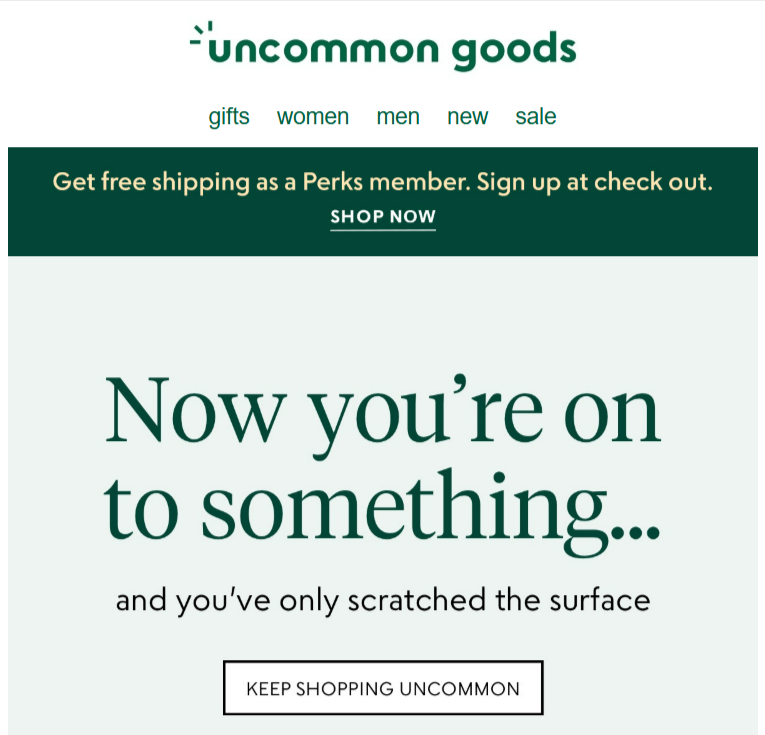
Source: Inbox
Our in-house developer Dhrupalsinh Barad explains, “You’ll need to incorporate the ESP’s scripting into the email, using dynamic tokens to personalize product recommendations based on the available data in the ESP’s database. For example, the dynamic token will retrieve the product listed in the relevant field or column of the database, corresponding to each user’s email ID.”
Make sure you recommend only those products which belong in the category that the user browsed.
“Whenever a customer browses, that information will be relayed back to the brand and influence retargeting campaigns. Often, this is how brands generate personalization campaigns such as product recommendations,” Movable Ink points out.
3. Personalized Images
Image personalization isn’t widely seen, which is unfortunate.
Not that brands don’t recognize the benefits, but with the focus on accessibility and inclusion, design best practices don’t include dynamic image recommendations as such. While you should make every effort to make your emails accessible and inclusive, to pass up on legitimate benefits would be ill-advised. So you want to strike a balance between what you can do and what you should do.
Take a look at this dynamic module. The product and name alters for each subscriber according to their historical actions.

Source: NiftyImages
As far as dynamic images go, van Rijn gives us a robust starting point, “By using dynamic images (also called live-images) you can make the emails even more time aware. The images in an email are requested the moment someone opens that email and can still be changed after the email is sent. You can think about emails based on location and moment (morning, midday, evening) someone opens your email. Last minute messages from social media like tweets about your brand can also be inserted into the [e]mail using dynamic images.”
4. Countdown Timers
Countdown timers have been shown to boost sales by 332%. So you definitely want to use it for urgency-based campaigns.
Depending on when a subscriber opens the email, the timer will be set to the allotted hours left. But how to do it?
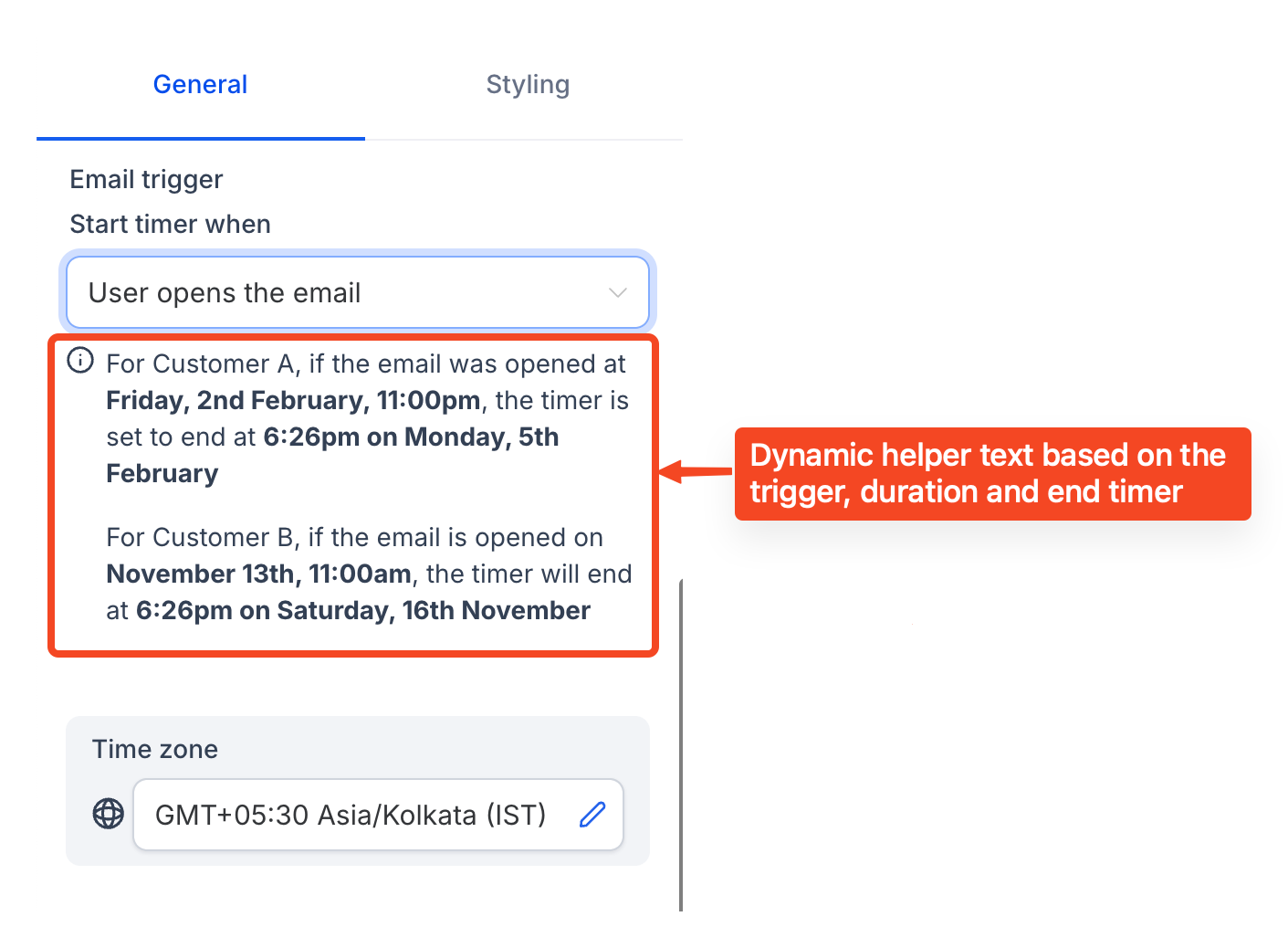
Source: GoHighLevel
There are two ways. One is to use a countdown timer service. This is usually how it works:
- You decide the offer duration and set the initial countdown.
- The service provider then generates an embed code populated with dynamic parameters.
- When the email is opened, the timer image is loaded from the service provider’s server, which calculates the hours left.
Another way is to do it using server-side scripts. This approach is a bit advanced, requiring email development expertise. If you don’t have a team of developers, aim for a dedicated service provider like NiftyImage, CountdownMail, MailTimers, etc.
Notably, once the offer ends, you need to decide whether to keep the timer in the late-opened email, or replace the image with something else. In addition, do look for a service provider with RTL language-supporting countdown timers.
5. Localized Campaigns
Cross-cultural marketing is not just about being able to speak a foreign tongue, though that’s the first step. Because so much of marketing is about negotiating the audience psyche, which varies ever so subtly from culture to culture, unless you can identify with the ethnic mosaic of your foreign audience, your marketing is noise, which, incidentally, is uniformly perceived.
How to do that? The answer is email localization. Localization is the process of adjusting your email campaigns to fit your foreign audience. Check out how Farfetch does it below. The same email is written in English, French, and Korean.
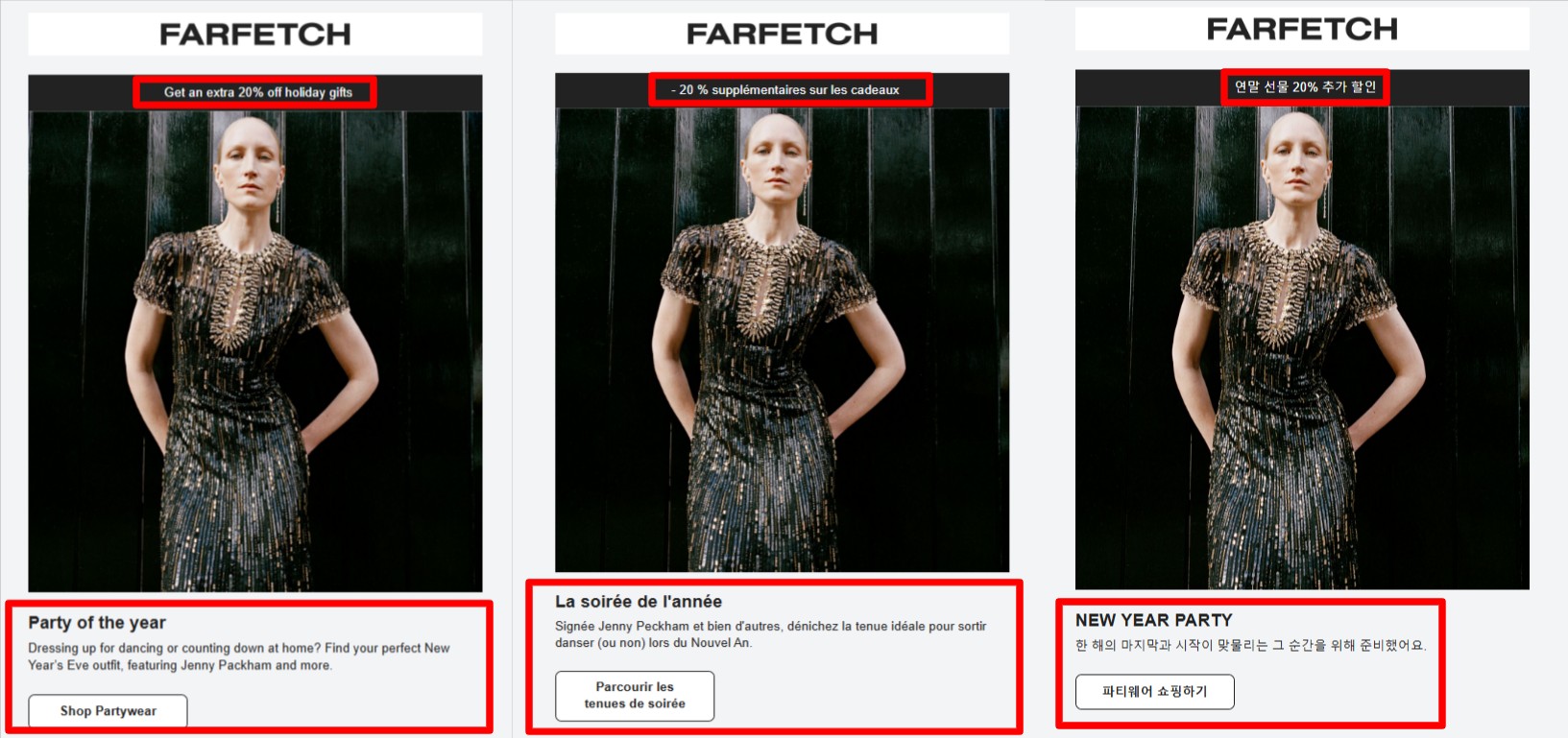
So, how to pull this off? Fortunately, many ESPs offer localization services for dynamic email marketing. As with dynamic content in general, localization also depends on merge tags in templates to insert localized content dynamically according to conditional logic.
For example, consider the following piece of conditional logic.
{% if user.language == "es" %}
<p>Hola, {{user.first_name}}!</p>
{% elif user.language == "fr" %}
<p>Bonjour, {{user.first_name}}!</p>
{% else %}
<p>Hello, {{user.first_name}}!</p>
{% endif %}So you create dynamic content blocks that will only show up when a certain condition is met.
Crucially, apart from code-level string-pulling, you need to bear in mind that localization is way more than translation.
As Anna Levitin, Email & Marketing Operations Lead at Powtoon explains, “Understanding the meaning of specific colors or elements is crucial. Not all holidays are relevant to every country. For example, in Spanish-speaking countries, instead of Friday the 13th, Tuesday the 13th has the same meaning. In Italian culture, it’s Friday the 17th. Some days in the year are less appropriate for communicating with the audience. For us in Jewish culture, this is Yom Kippur when the majority of people fast and pray.”
You get the drift. Multilingual email campaigns depend on a strong anthropological/cultural foundation.
6. Using RSS Feeds
An RSS feed delivers updates from a website you are subscribed to.
The RSS part of your email is updated automatically whenever the content on your website gets updated.
There’s no reason to limit RSS technology to email newsletters. It can be used in many ways. Jordie van Rijn suggests using RSS feeds in event-driven emails. For instance, you can capture weather forecast information from an external source like Yahoo Weather, and then trigger an even-driven email based on that. “By using the weather report for the town and zipcode of the recipient, you can do a ‘last minute vacation to the sun’ email whenever it rains (or an offer for umbrellas),” van Rijn illustrates.
Below is an example of the use of RSS feed in emails by Vox.
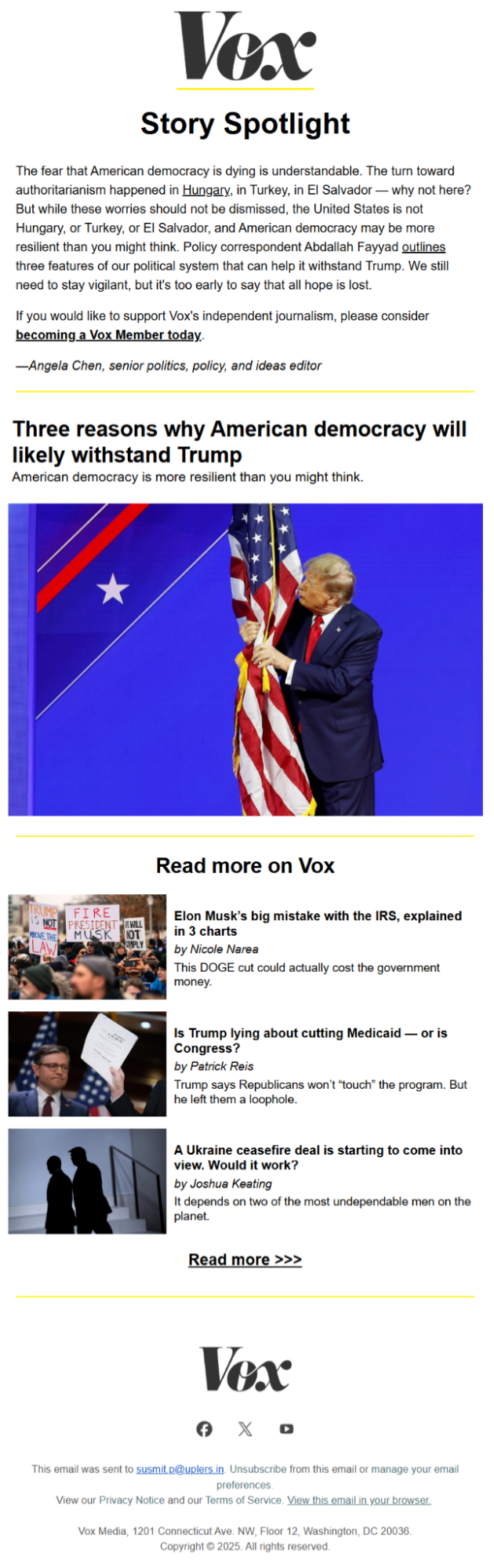
Source: Inbox
Related post: How to Create an Email Newsletter: A Step-by-Step Guide
7. For Non-profit Organizations
Suppose you are a non-profit org, and you want to raise money for a cause.
As part of your dynamic email content strategy, you can create a single dynamic email to show how various cities or communities are contributing to your campaign. As the donation amount increases over time, the email content will be updated dynamically. Take a look at the following dynamic module.

Source: NiftyImages
Dynamic Email Marketing: Final Thoughts…
Like we said at the outset, implementing dynamic content in email isn’t easy, especially for first-timers.
But to help you get started, here are a few tips/best practices:
- Start small. Test with easily available tools and free APIs. You may consider teaming up with a developer.
- Do your vendor research thoroughly. Many marketers tend to overpay vendors in exchange for dynamic email services. Some of the best dynamic email content tools/platforms are Powerinbox, Boomtrain, Bluecore, to name just a few.
- Test and iterate. Ask your developer to be well-read on kinetic CSS support and email client quirks.
- Gather customer data, such as first-party data, loyalty program data, click history, purchase and browsing behavior.
- Go beyond surface metrics like open rates. Track time spent in email and click-through rates to measure success.
Alternatively, you can simply get in touch with our design and dev team, and rev up your static email campaigns.