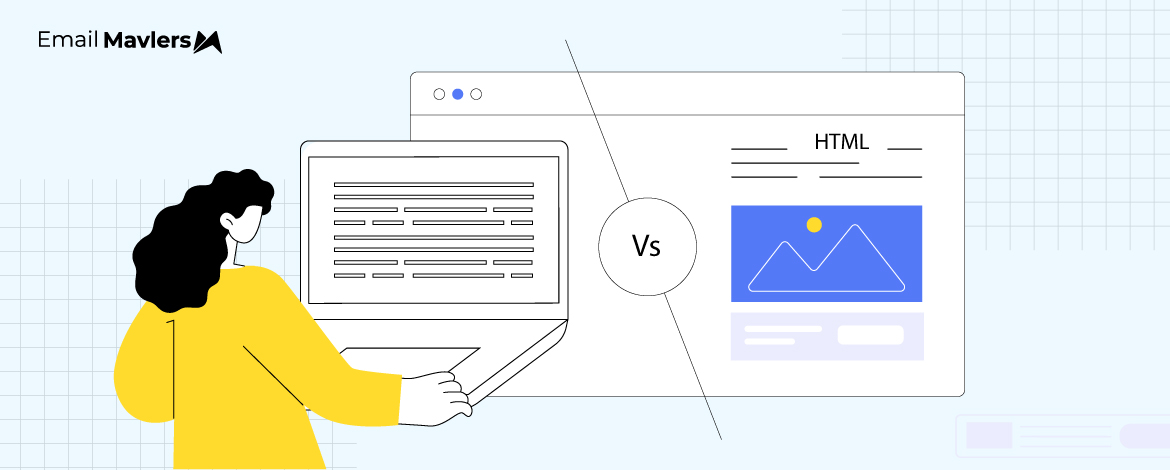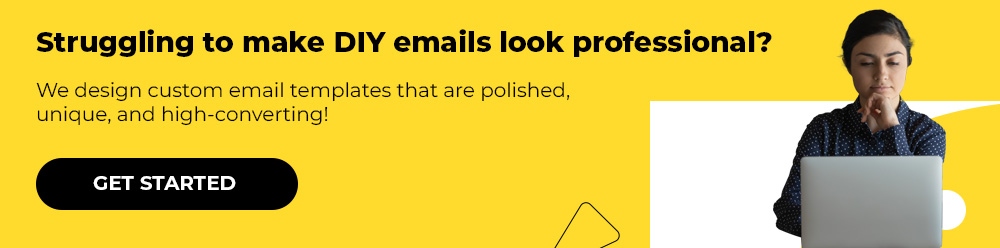Taken on its own, “no-code” is a misnomer. There is no such thing as a code-free email template.
No-code refers to HTML-encoded builders or editors where you’re spared the nuisance of coding, so that you can focus on the design side of email creation. Hand-coded, alternately, is where you’re developing as well as designing your emails.
So, you’re faced with a choice: No-code vs hand-coded email templates. Which one is right for you? Over the course of 5000-plus global collaborations, we have seen that when presented with such a basic distinction, the client jumps at the code-free side of affairs; and each time, they’ve been advised to hold their horses, this requires some consideration.
It’s the right question to ask before you get started with email.
If you’re at a crossroads, this guide is for you. Let’s kick off!
Low-code And No-code Email Template
A low-code/no-code email template has the following advantages:
- A drag-and-drop builder gives a user-friendly interface. You can easily lift and shift your design assets to the builder.
- If you don’t know squat about HTML coding, the no-code is your thing. Editors/builders come pre-coded.
- Emails designed on drag-and-drop builders are responsive by default; this is a major time-saving advantage.
- Email editors are cost-effective; if you don’t have a dedicated development team, a drop-and-drag is right for you.
Almost all ESPs come equipped with no-code builders. Below are some of the most popular drag-and-drop-fitted ESPs.
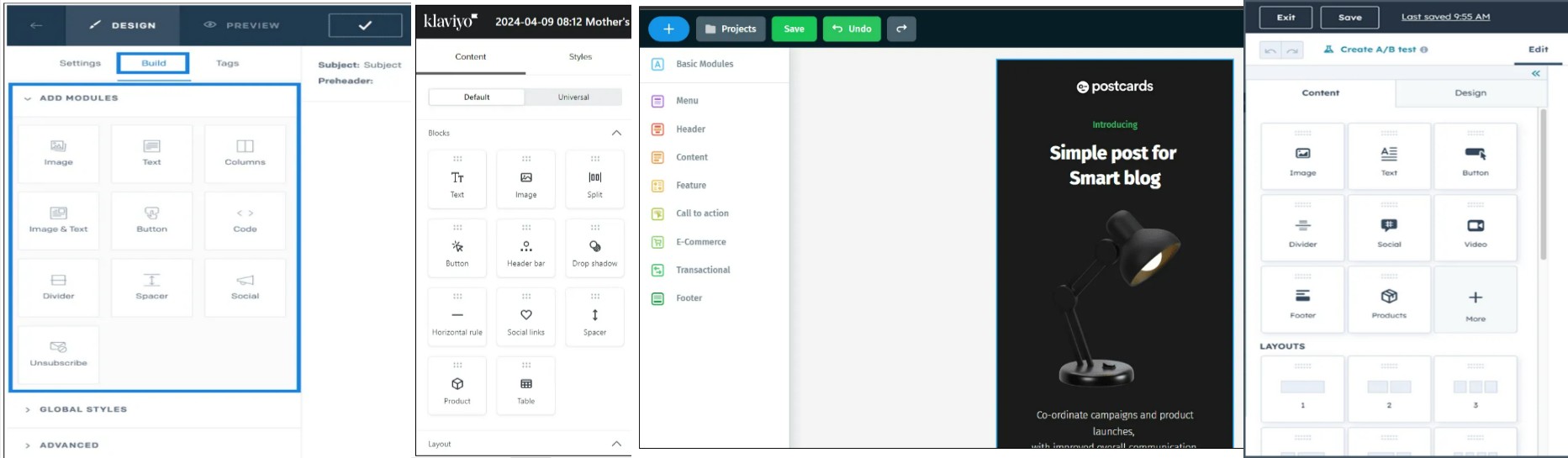
From left to right: Sendgrid, Klaviyo, Postcards, HubSpot
So far, so fair. But there are downsides to drag-and-drop builders.
The principal downside is creative limitation.
Megan Boshuyzen, email pro and developer at Sinch Email, has put it perfectly, “It’s kind of like building a prefabricated home. You’ll have some design options, but if you have a dream home in mind, your vision may be impossible to build. That’s how it goes with drag-and-drop email design too.”
But that’s not the only downside. As Megan goes on to point out, things like accessibility, Dark Mode, spacing issues, etc. often require manual intervention. In addition, since these tools are so popular, emails built on these editors may look similar from send to send. “That may not be a good thing if you’re trying to stand out in the inbox,” Megan adds.
Another significant downside is that with drag-and-drop tools, adapting to new technological changes can take time. You can’t go ahead until the ESP makes those changes to their builder.
So much for drag-and-drop. Let’s turn to custom-coded emails.
Custom-coded Email Templates
A custom-coded template has the following advantages:
- You are free to create unique email layouts. Customization is the end of all creative limitations.
- Advanced interactivity, such as accordions, timers, and hover effects, etc. is possible in custom templates.
- No rendering issues with popular email clients.
- Since there’s no curb on creative freedom, custom coding is particularly suited to branding exercises.
But again, coding emails is a superhuman task. For one thing, it takes time, a lot of time. Second, email is fraught with compatibility issues; different email clients may render the same email differently. Outlook is an infamous email-pooper. “A print campaign has one rendering. Website rendering is significantly more complex, since sites can look different depending on a device’s operating system, browser, and screen size. But even that is no match for the complexity of email rendering,” points out Chad S. White, 5X author of Email Marketing Rules.
Navigating ESP ecosystems can be a challenge too, unless you’re trained on their proprietary coding frameworks. To give one example, consider Mailchimp. Whenever coding for Mailchimp HTML templates, you’ll need to add mc:edit which is a custom attribute that is used within Mailchimp email templates.
In addition, Mailchimp strips out the attributes that define the height and width of images. Now this creates a problem if you want to use retina images i.e. images that have twice the number of pixels per inch than regular images. So, in the absence of attributes, the images will appear larger than intended, leading to disrupted viewing. Similarly, HubSpot requires you to use specific HubL variables for custom email templates to function properly.
Coding and coding for emails are two separate beasts. Therefore, unless you are/have an ace developer or team at your disposal, you’re in for disastrous inbox experiences like the one below. 😳
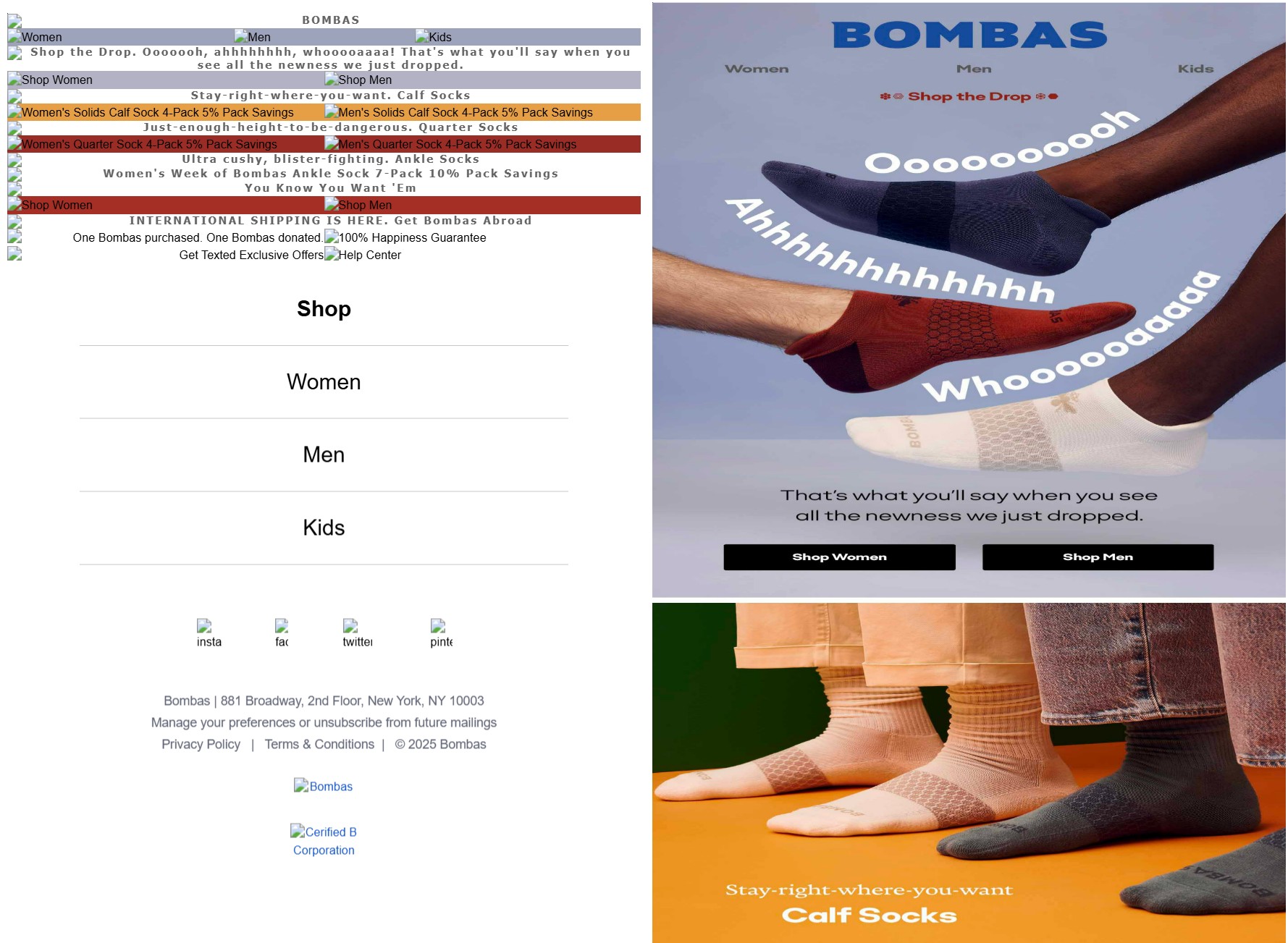
No-code vs Hand-coded Email Templates
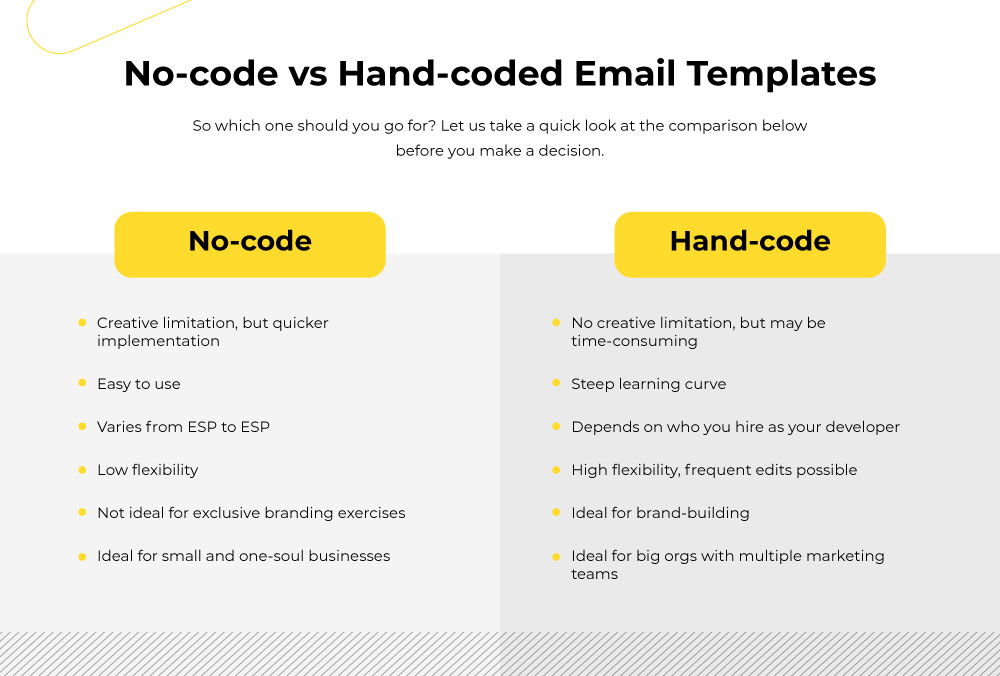
It comes down to your business needs and resources availability. Practically speaking, you’re going to need an email builder at all times in your email marketing journey. For one-off campaigns, extensive brand-building, you may switch to custom-coding. It’s not really a question of either/or. It all depends on how smoothly you can pivot to meet your project needs at a given time.
But if you can partner with a developer who is also proficient at some of the major ESPs, you get the best of both worlds.
We’re Describing Us!
No-code or custom, our email designers are experts in both.
Proficient at over 50 ESPs, and delivering 3000-plus templates every lunar cycle, we can help you out with all your email template needs. Need to talk? Crush the budget bug? Whatever’s on your mind, let’s get in touch the right way right away.