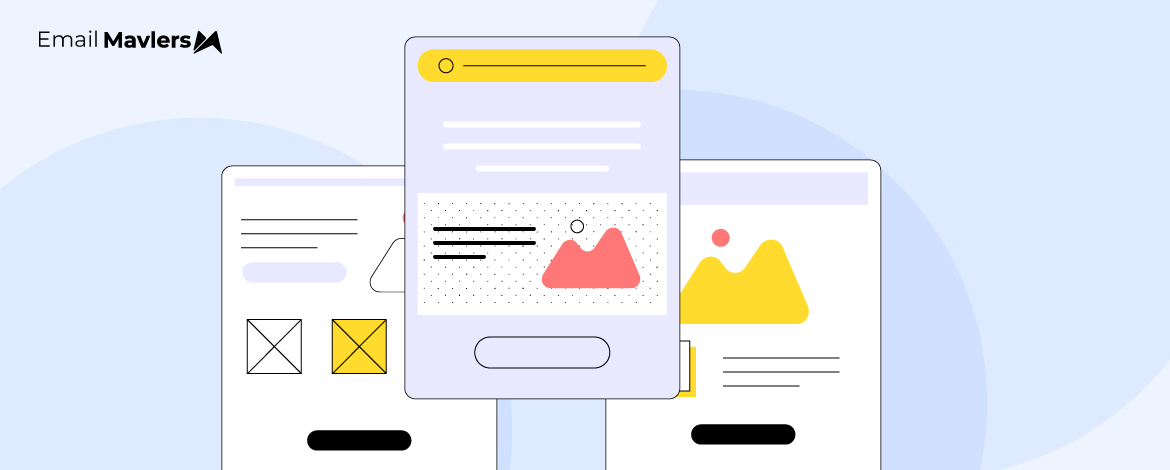You need to send out on-brand emails, but you know neither how to design nor how to code.
But your requirements are pretty simple. So it doesn’t make sense to hire professional designers.
Enter pre-made email templates. Absolutely free. Pre-coded.
But, choosing the right template provider is no piece of cake. You are literally spoilt for pieces, uh, choices.
And that is why we are here to help you. With more than 12 years of email marketing moxie on our side.
So then, here is our recommendation list, folks! Let’s get ticking.
8 Pre-made HTML Template Providers
1. Designmodo
Compared to the other providers on our list so far, Designmodo’s email templates are particularly eye-catching. This may be because of their focus on bold, dark color schemes. Like the rest, Designmodo’s templates are also responsively coded.
Check out some of their curated pre-made email templates.
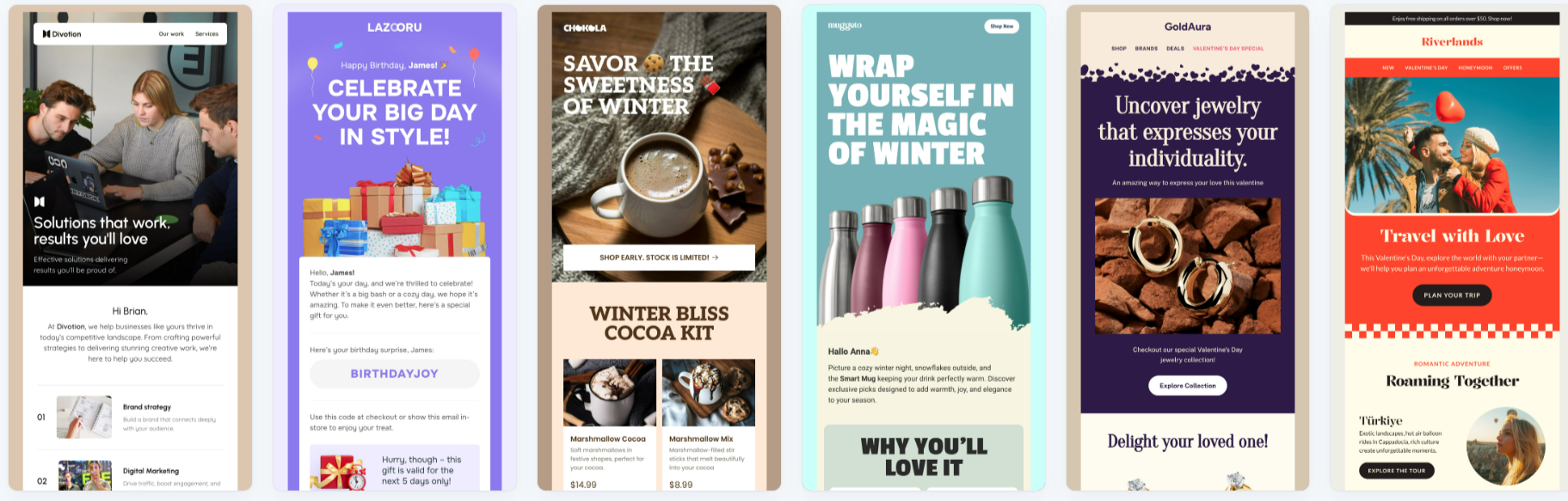
Designmodo’s email builder, Postcards, has a clean, user-friendly interface. You’ll get a number of starter templates to springboard off from.
We love their aesthetics, which is evident at first glance. Distinct from your run-of-the-mill builders, Postcards is a robust drag-and-drop builder, with an impressive range of customization possibilities. Customization is easy, and exports seamless.
You might find applying Dark Mode a bit challenging though.
Postcards does feature a toggle option within the editor, however, exporting the template to another platform might require manual tweaks to the HTML. You need to be careful how the different elements interact with each other in Dark Mode. Generally, more often than not, Dark Mode is best handled by experts.
2. Beefree
With Beefree, one of the most popular template providers in the market today, you get:
- Fully-responsive templates
- Easy customization
- Gmail and Outlook compatibility
- Preview and testing
- Guaranteed deliverability
You’ll need to sign up to Beefree in order to export the templates.
Check out Beefree’s welcome email templates below. Note: these are examples of B2B emails.
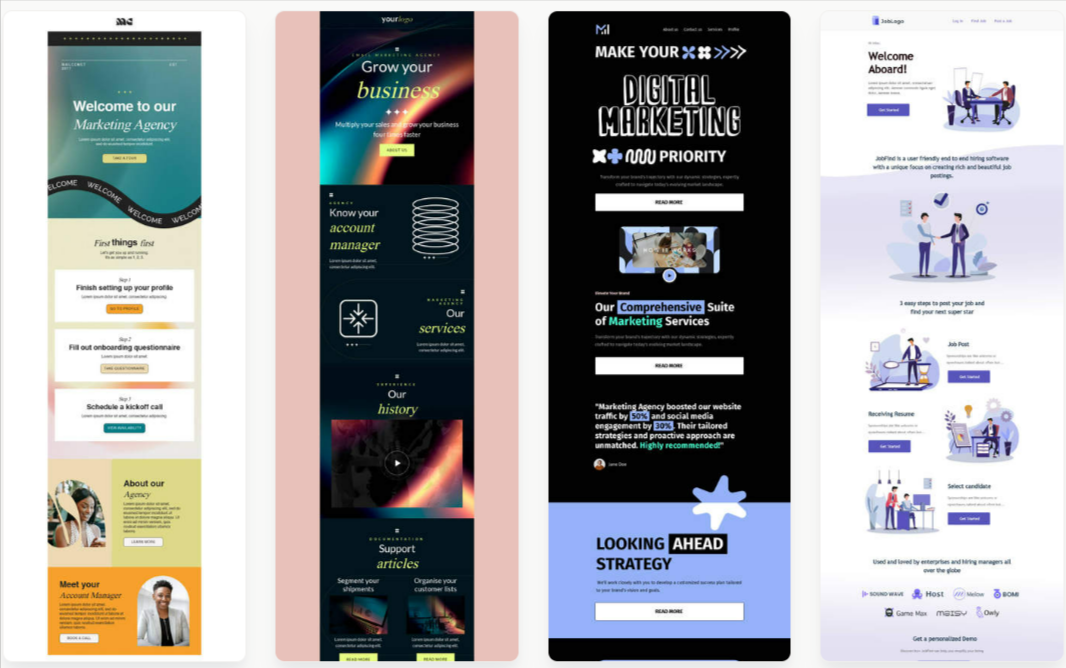
Beefree’s email builder is super-easy to work on.
You need absolutely no prior training or coding experience to get what you want. In fact, Beefree is quite affordable as well. So, if you want to leverage extra functionality, you can do that without burning a hole in your pocket.
However, the number of B2C templates is limited. So, maybe not the ideal pick if you’re a B2C company.
3. Topol.io
Topol.io offers a rich library of free, responsive email templates that can be easily exported to your ESP.
You can export templates to Mailchimp, Brevo, and Sendy.
The platform also allows you to export templates to HTML and JSON format. Take a look at their V-Day templates.
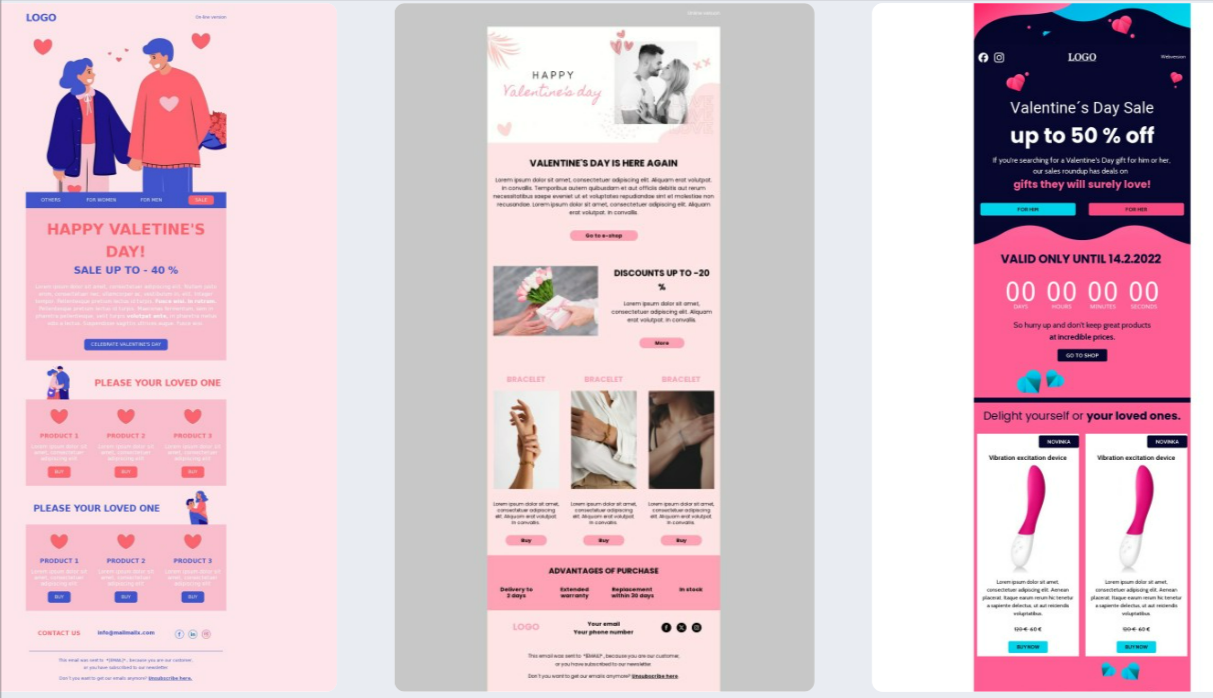
Topol’s builder is also intuitive and easy to navigate. However, in relation to templates, you can’t do a lot of customization. You might feel the platform could’ve offered way more pre-made templates than it does. In addition, there are only so many starter templates available, so non-designers might be disappointed.
But Topol aces it when it comes to exports, responsive templates, and usability. Gmail compatibility is one of its highlights.
4. Campaign Monitor
Campaign Monitor offers a rich, campaign-optimized library of free pre-made email templates. All templates are mobile-friendly, responsive, and customizable.
You can also try out a custom template for your brand. Just enter your URL, and the tool will generate an on-brand template.
Check out Campaign Monitor’s re-engagement templates below.
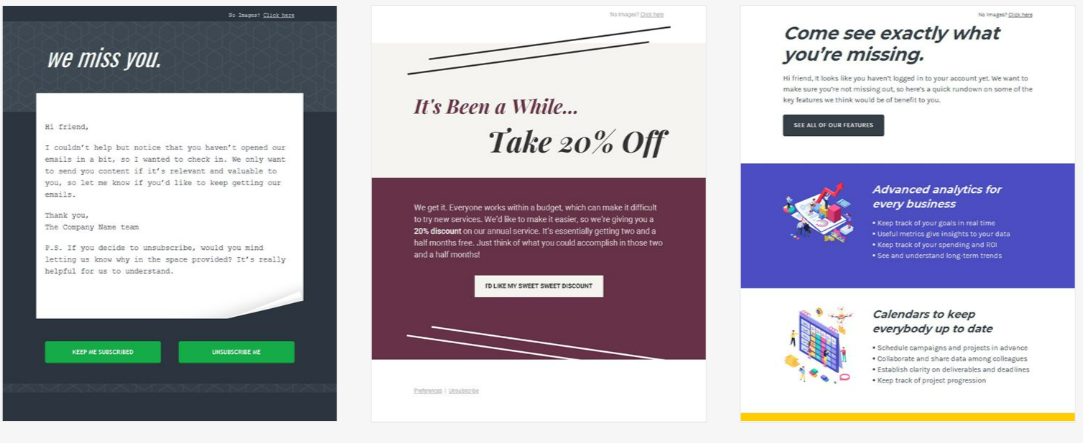
Campaign Monitor’s templates are professional, responsive, and incorporate a neat selection of 37 web fonts.
The builder, like the rest, is very easy to use.
Aesthetically, you might do better with some other platform, but if it works for your brand aesthetics, you’re good to go. The templates are easy to customize as per your brand specifications.
5. Chamaileon.io
Chamaileon.io offers an equally rich library of pre-made HTML email templates. All templates are:
- Responsive
- Free
- Editable online
- Downloadable in HTML
Here are some of Chamaileon’s e-commerce pre-made templates.
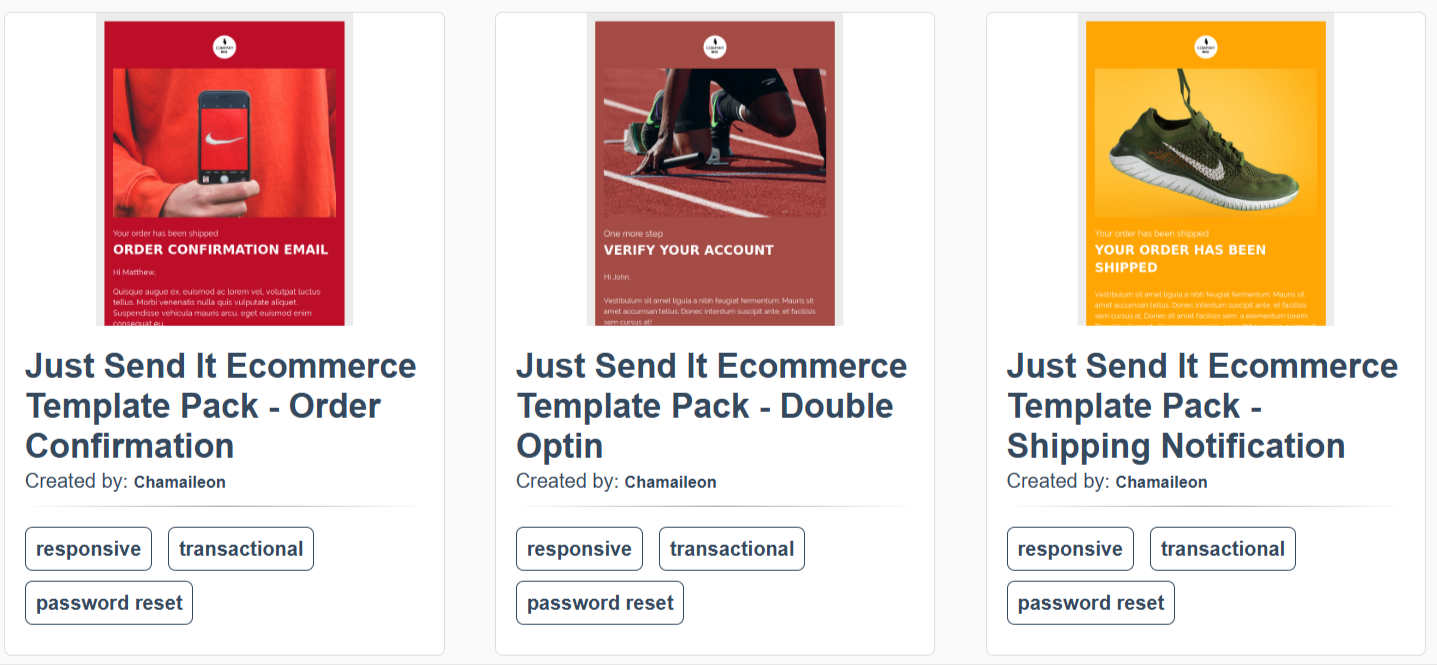
The builder’s intuitive and flexible. It’s also suited to the modular approach of doing email design; you can save and reuse blocks on different templates. Template exports are seamless. You’ll find that the support team is highly responsive, too.
However, in relation to applying custom typography, you may be disappointed. Your brand fonts might not be addable.
6. Stripo
Stripo offers a library of 1500+ pre-made email templates.
All their pre-made HTML email templates are fully responsive, and tested with Email on Acid. There is a template for nearly all kinds of emails/campaigns, such as:
- Welcome
- Abandoned Cart
- Chinese New Year
- Webinars
- Valentine’s Day
- Nonprofit
- Password Reset
- Survey & Feedback
- Signature
Here are some welcome email templates on Stripo. Templates are tailored to specific industry types.
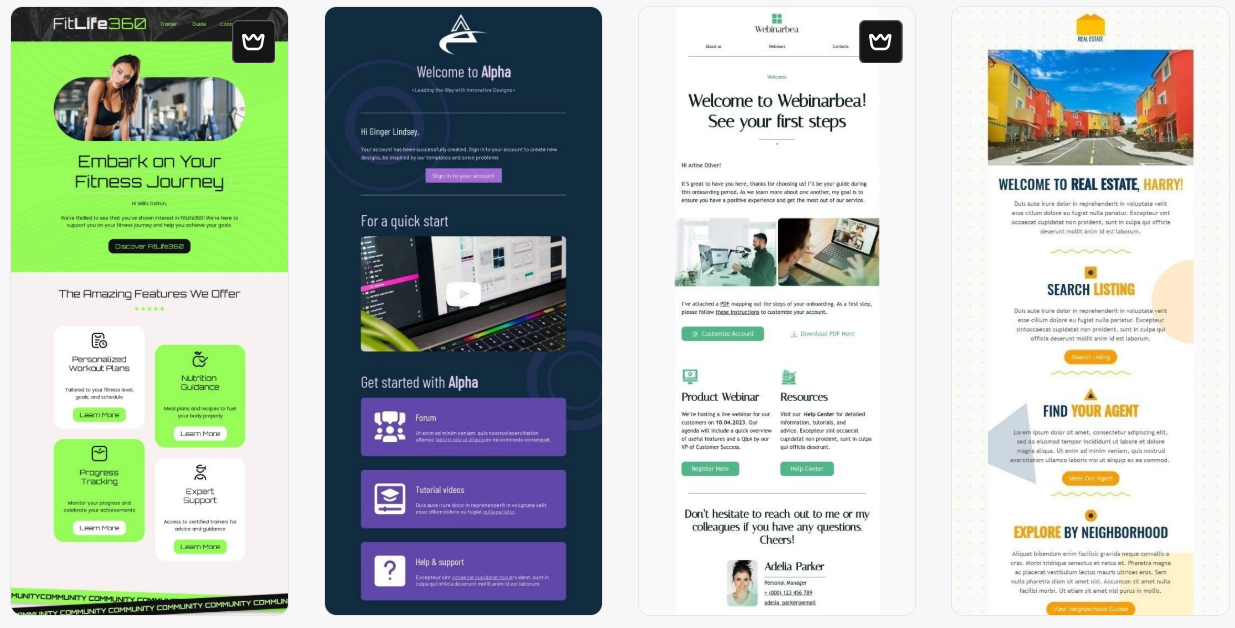
7. HubSpot
HubSpot offers a wide range of pre-made plain-text and HTML templates. You can download their plain-text templates for free. These include holiday email templates, marketing templates, follow-up emails, templates for startups, and templates for sales and marketing.
If you want visual templates, you’ll get them on HubSpot’s free plan. Here are HubSpot’s pre-made HTML templates.
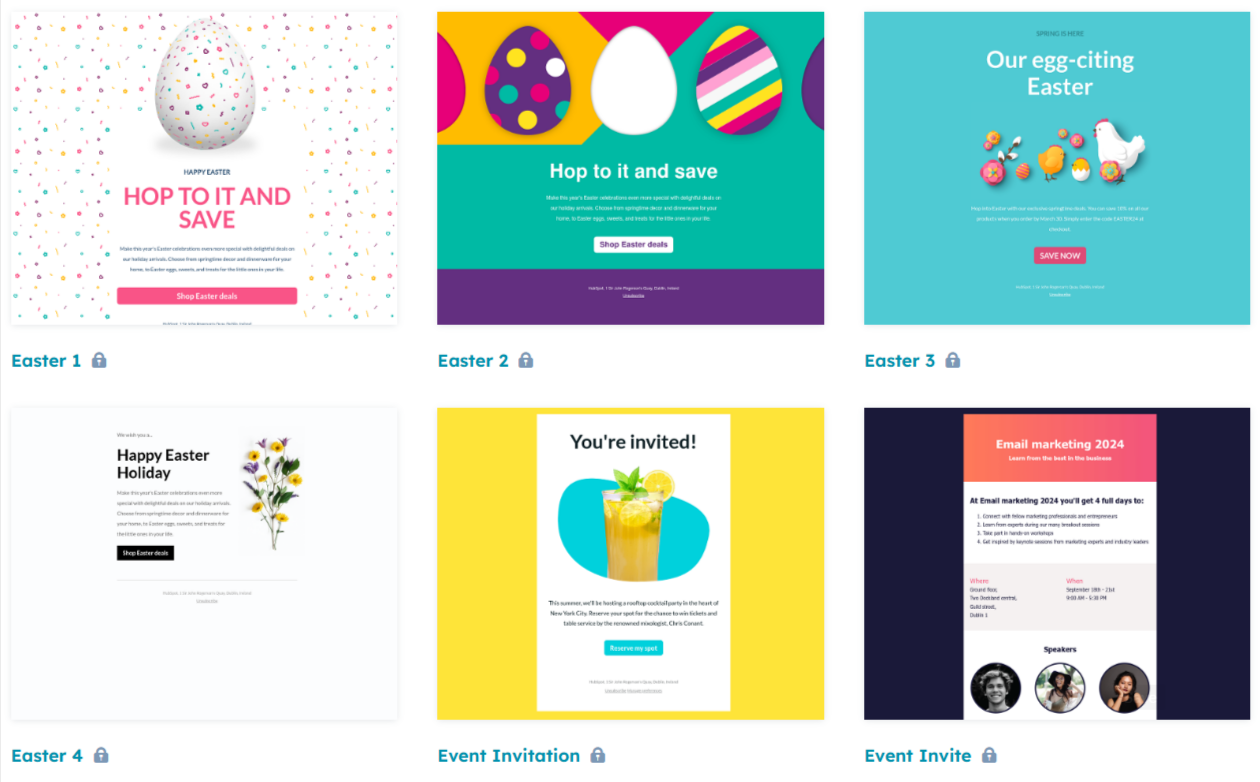
If you’re a CEO, Product Head, Sales Manager, etc. HubSpot’s free plain-text email templates are perfect for you. So far as the visual templates are concerned, you may find them a bit basic from the design point of view. But if you have great design assets on you, this shouldn’t be a deal-breaker as such.
The interface is easy to use, but the editor may feel outdated, and exported templates might break on other platforms.
8. Unlayer
One of the popular pre-made template providers, Unlayer boasts an impressive gallery of 1000+ pre-made email templates. From Black History Month to Super Bowl to President’s Day, you get a wide range of campaign-specific HTML templates.
Check out some of Unlayer’s pre-made HTML templates below.
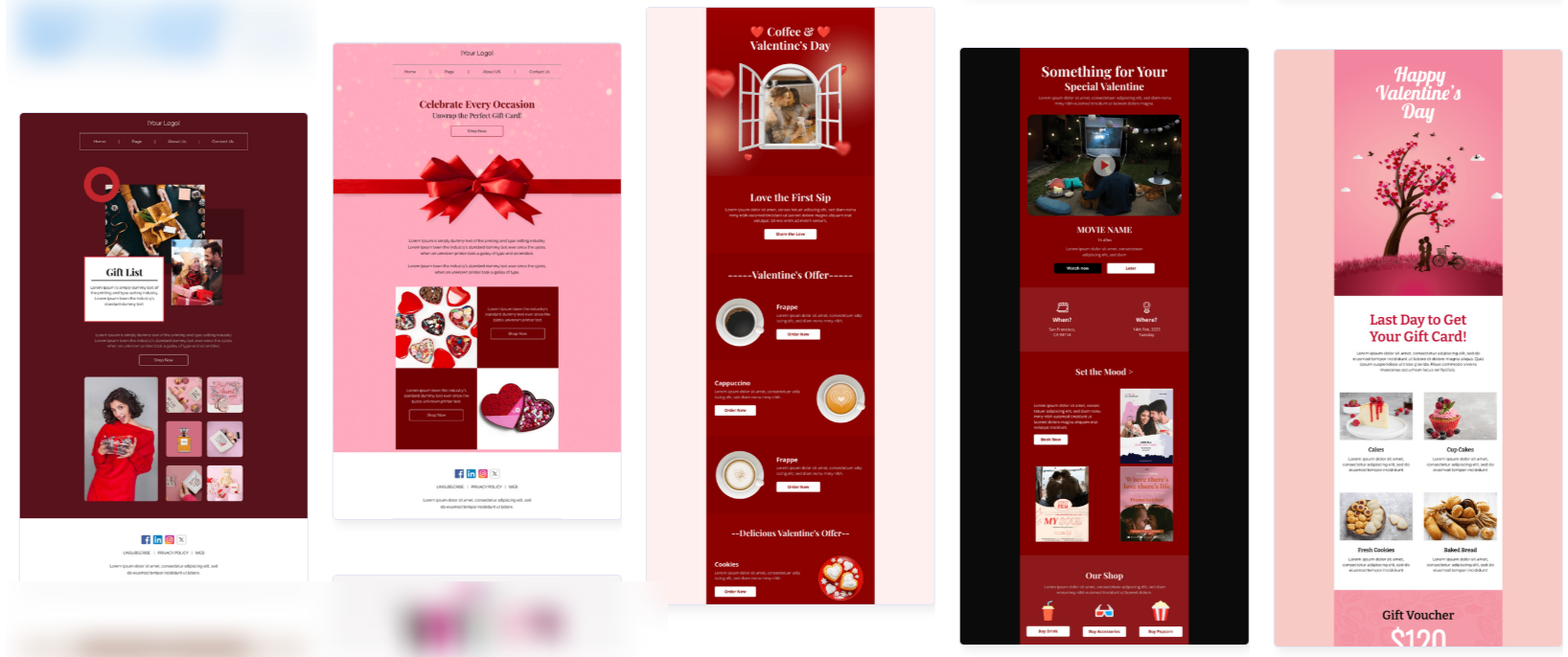
The templates are responsively-coded, the builder is easy to use, and the drag-and-drop feature is smooth. Email templates are exportable to major platforms like HubSpot, Eloqua, Salesforce, etc. However, the free trial window is way too narrow.
Customization may be limited, and customer support varies from great to not-so-great.
Tips on Choosing the Right Platform
While choosing pre-made email templates, you may want to keep the following in mind:
- Determine your preferences. What is it exactly that you are looking for? You may be confused by the terminology used in the market, so we recommend you articulate your exact needs, and discuss them with an expert.
- There is a difference between customizing pre-made HTML templates to your brand specs and working on a WYSIWYG editor. The latter is a design tool on which you can create an email from scratch. Pre-made templates, on the other hand, work on a drag-and-drop basis.
- If you find the term “mobile-friendly,” but not “responsive,” look elsewhere. Mobile-friendly need not be responsive, but responsive is always mobile-friendly.
- Exploring templates to another platform is viable, but could be tricky, if you’re not platform-trained. ESP-specific coding requirements and limitations require expert intervention. The process of troubleshooting, again, varies among ESPs, requiring documentation deep-dives.
- Do invest enough time reading user reviews on non-partisan platforms, like Capterra, G2, and TrustRadius.
- While pre-made templates are “pre-coded,” you might still need code tweaks here and there. Blame it on the nature of email and the perennial headache of client compatibility.
- If you have brand assets ready with you, you can consider the modular approach. But if you only have a basic visualization of your design needs, pre-made email templates are your best bet. They’re much quicker and easier.
Final Thoughts
As we have been hinting throughout, pre-made email templates can break. This has nothing to do with individual providers as such, but is related entirely to how email operates. Now, we don’t want to scare you off. You can get away with pre-made templates, and hopefully they won’t misbehave post-send.
To that extent, you’re right to not hire professionals. DIY is more manageable, cognitively as well as financially. You have more control over your assets, and if DIY suits how you go about doing things, more power to you! However, if emails do misbehave, it’ll be a loss of face, and now you know this going in.
And if you’re only just beginning to do email, well, such mishaps might turn you away from a ridiculously high-return channel.
But we don’t want to leave you confused. So if you need, you can get on a no-obligation call with us, or simply write to us.
You can also drop in a comment, and we’ll get back to you.